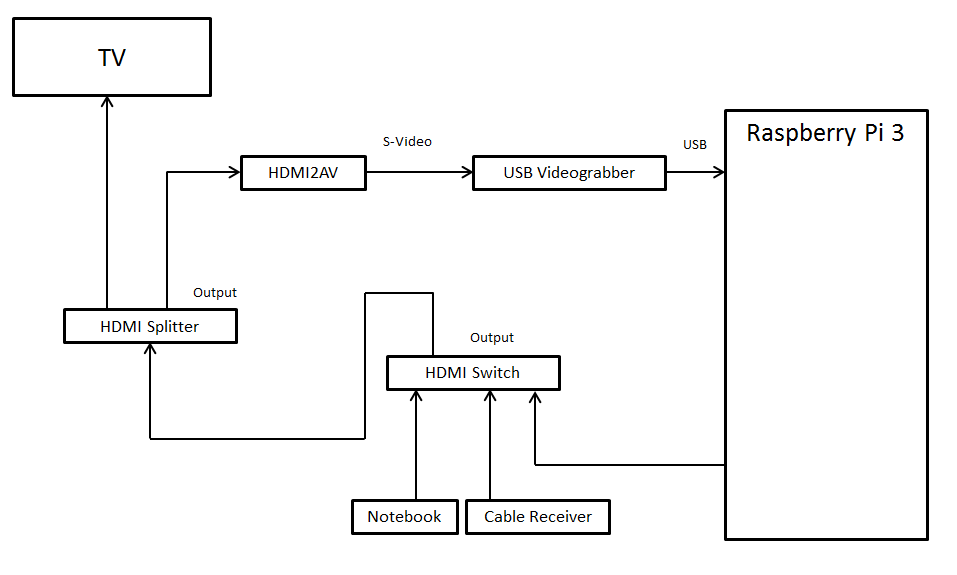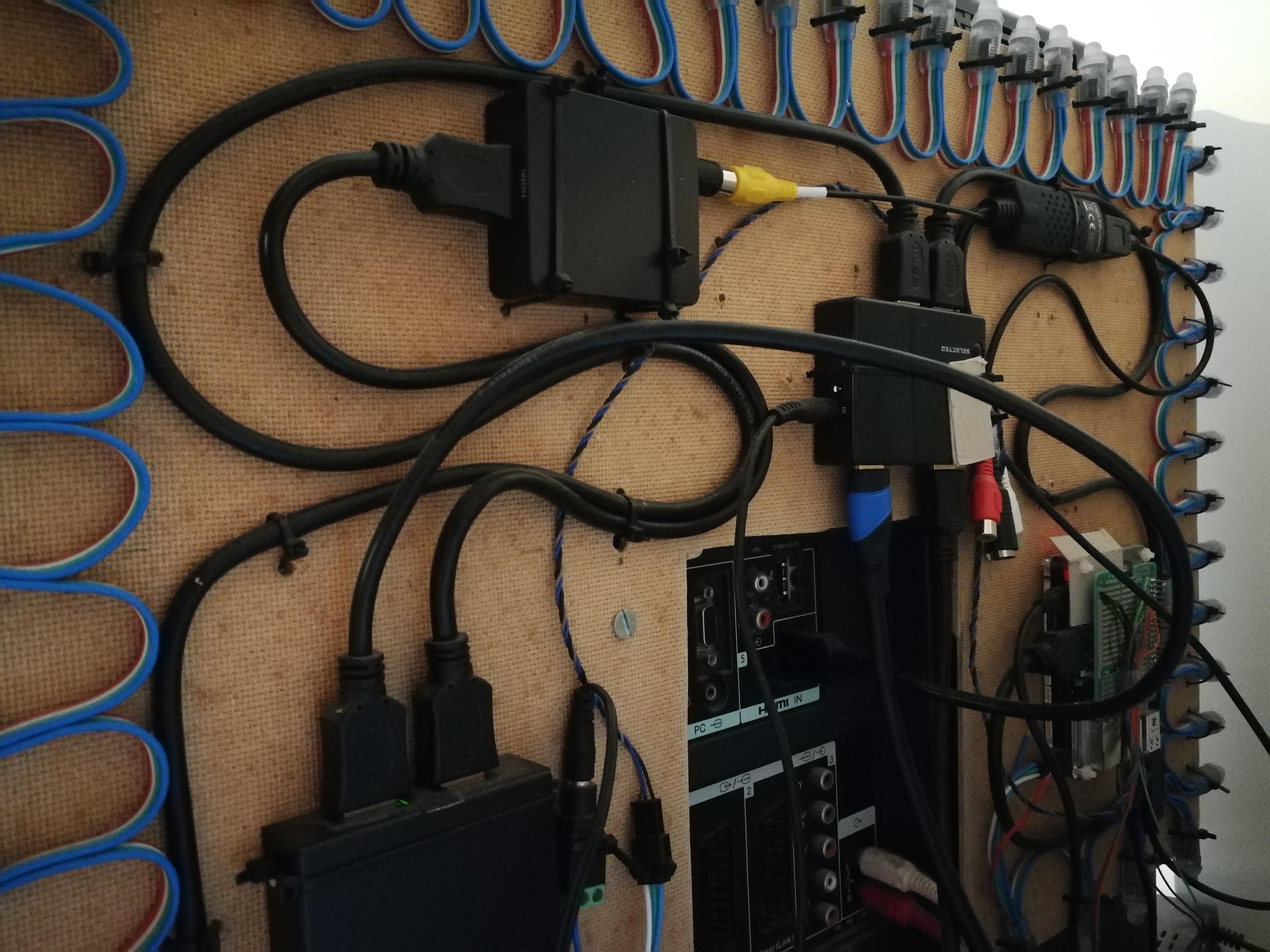Since my ambilight installation is only usable for videos which are played directly from the Raspberry Pi I decided to upgrade the installation to support all HDMI sources.
Therefore I followed a german tutorial which can be found here: http://powerpi.de/ambilight-fuer-jedes-hdmi-geraet-die-ultimative-schritt-fuer-schritt-anleitung/
Parts:
- USB videograbber
- HDMI 2 AV Converter
- HDMI-Splitter
- Cinch-Connector (S-VIDEO)
- HDMI switch
Installation:
- All input sources are connected to the HDMI switch. (computer, Raspberry Pi, cable receiver).
- The output of the switch is connected to the HDMI-Splitter where one cable is connected to the TV and the other one is connected to the HDMI 2 AV Converter.
- The HDMI 2 AV Converter converts the input signal to a AV signal which can be read by the USB videograbber.
- The output of the videograbber can be processed by the Raspberry Pi and the underlying Hyperion instance.