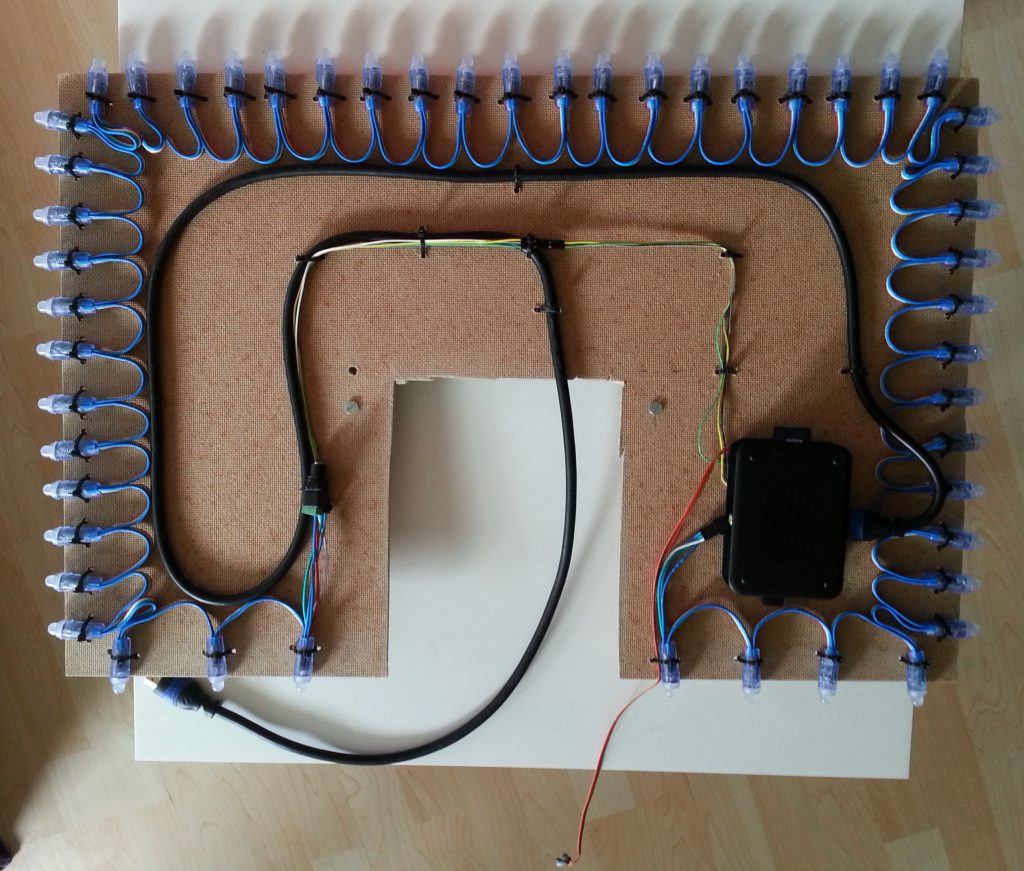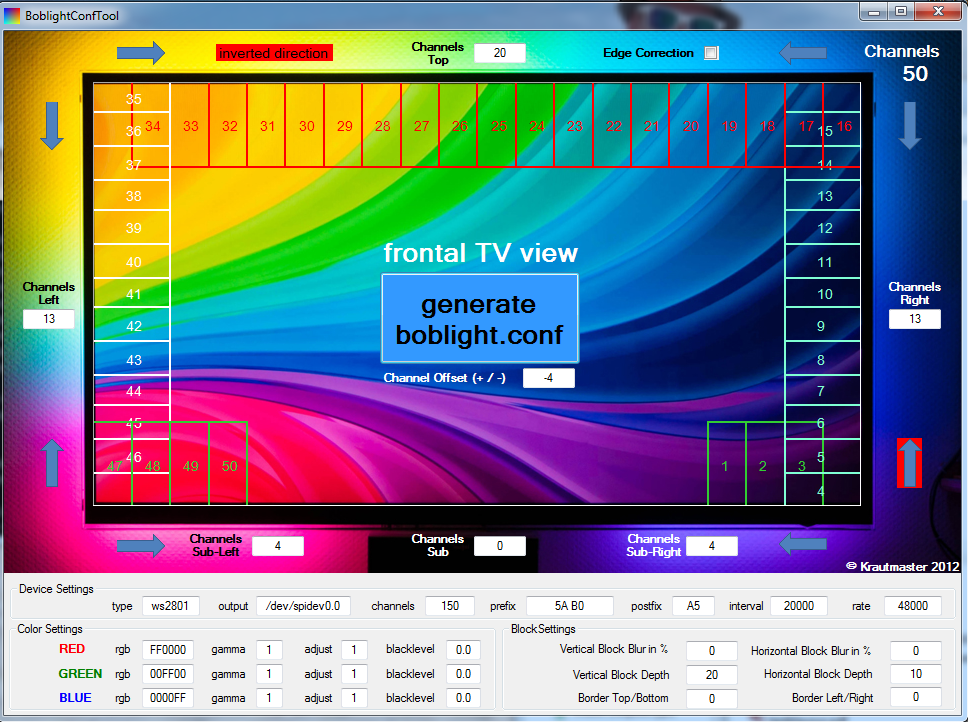OSMC
Since Raspbmc is no longer under development I upgraded to the enhancement called OSMC.
IR-Remote
After installing OSMC on my SD card I tried to enable the device tree overlay for the GPIO IR Remote. This can be accomplished in the OSMC Settings Plugin or in the file /boot/config.txt by adding:
dtoverlay=lirc-rpi:gpio_out_pin=17,gpio_in_pin=18
Furthermore you need to delete the lircd.conf in /etc/lirc and store your version created for the remote at /home/osmc/lircd.conf. It is important to edit the “name” entry.
To enable the key functionality you need to add a Lircmap.xml to map the keys.
More information can be found in the entry on the OSMC forum: https://discourse.osmc.tv/t/rpi2-osmc-alpha-4-and-ir-gpio/483/12
You will need to configure a Lircmap.xml file and place it in /home/osmc/.kodi/userdata folder.
If there is none avaialable there, take the default one from here
/usr/share/xbmc/system/
and modify it.
Keep only one entry and make sure that the LIRC button names are correct (keep onet hat has KEY_LEFT, KEY_RIGHT, etc. in it).
Make sure you use the same name for the remote device name with the one configured in /etc/lirc/lircd.conf (if it’s generated, the name is the path where it was created. Feel free to rename it to something more handy, like ‘myremote’)
More info here:
http://kodi.wiki/view/Userdata/lircmap.xml27
Place the edited Lircmap.xml file in the /home/osmc/.kodi/userdata/Lircmap.xml and then restart kodi (or the RPi).
Ambilight with Hyperion
To enable the ambilight functionality I replaced Boblight with the lightweight Hyperion. The installation and configuration process is described in the wiki: https://github.com/tvdzwan/hyperion/wiki/Installation and https://github.com/tvdzwan/hyperion/wiki/Configuration.
Unfortunately the LEDs weren’t working in my setup. To debug the hyperion process you can start it with
sudo /usr/bin/hyperiond /etc/hyperion.config.json
While debugging I found a XBMC Connection Error (0) which is described in the forum: https://discourse.osmc.tv/t/rpi2-hyperion-osmc/449/43
The solution is to create a init script in /etc/systemd/system/multi-user.target.wants/hyperion.service
[Unit]
Description = hyperion
After = mediacenter.service
[Service]
User = osmc
Group = osmc
Type = simple
ExecStart= /usr/bin/hyperiond /etc/hyperion.config.json
Restart = always
RestartSec = 1
[Install]
WantedBy = multi-user.target