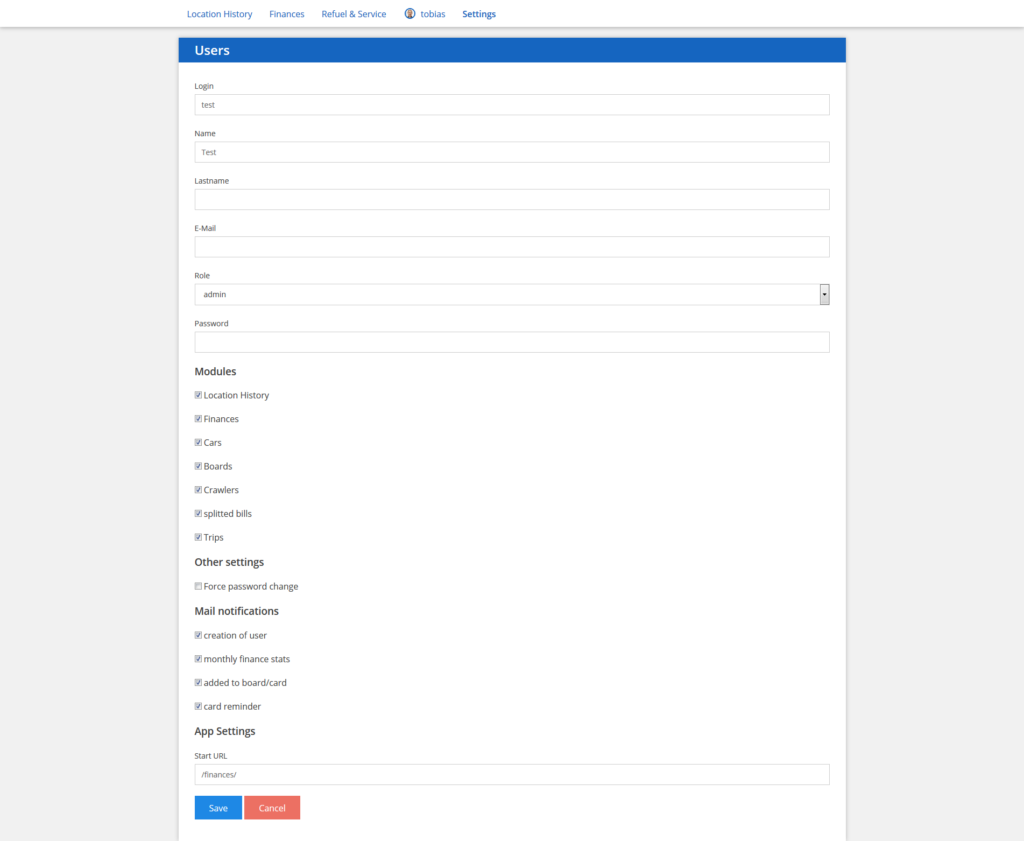kburns-slideshow allows the creation of video slideshows from images with kburns (zoom/pan) effect, videos with and without sound and background music.
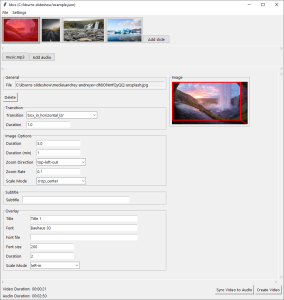
More details can be found on github: https://github.com/Trekky12/kburns-slideshow

kburns-slideshow allows the creation of video slideshows from images with kburns (zoom/pan) effect, videos with and without sound and background music.
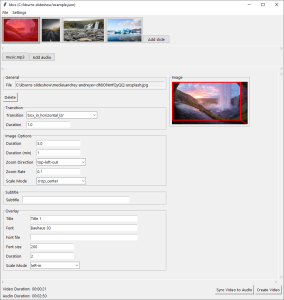
More details can be found on github: https://github.com/Trekky12/kburns-slideshow

The PiRadio is a portable music player.




The frame of my MagicMirror is based on the IKEA RIBBA frame which is not matching the dimensions of the display. Unfortunately this is sometimes visible, so I deciced to shrink the frame and match the mirror the size of the display.





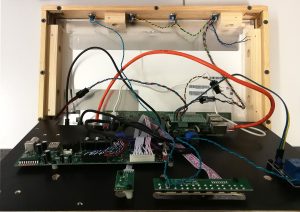

| Description | GPIO | cable color |
|---|---|---|
| Button left | 17 | red |
| Button center | 27 | green |
| Button right | 22 | yellow |
| Relay Power | VCC | yellow |
| Relay Pin | 18 | green |
| Relay Ground | GND | blue |
| WS2801 Power | VCC | red |
| WS2801 CI | SPI0 SCLK | green |
| WS2801 DI | SPI0 MOSI | blue |
| WS2801 Ground | GND | black |
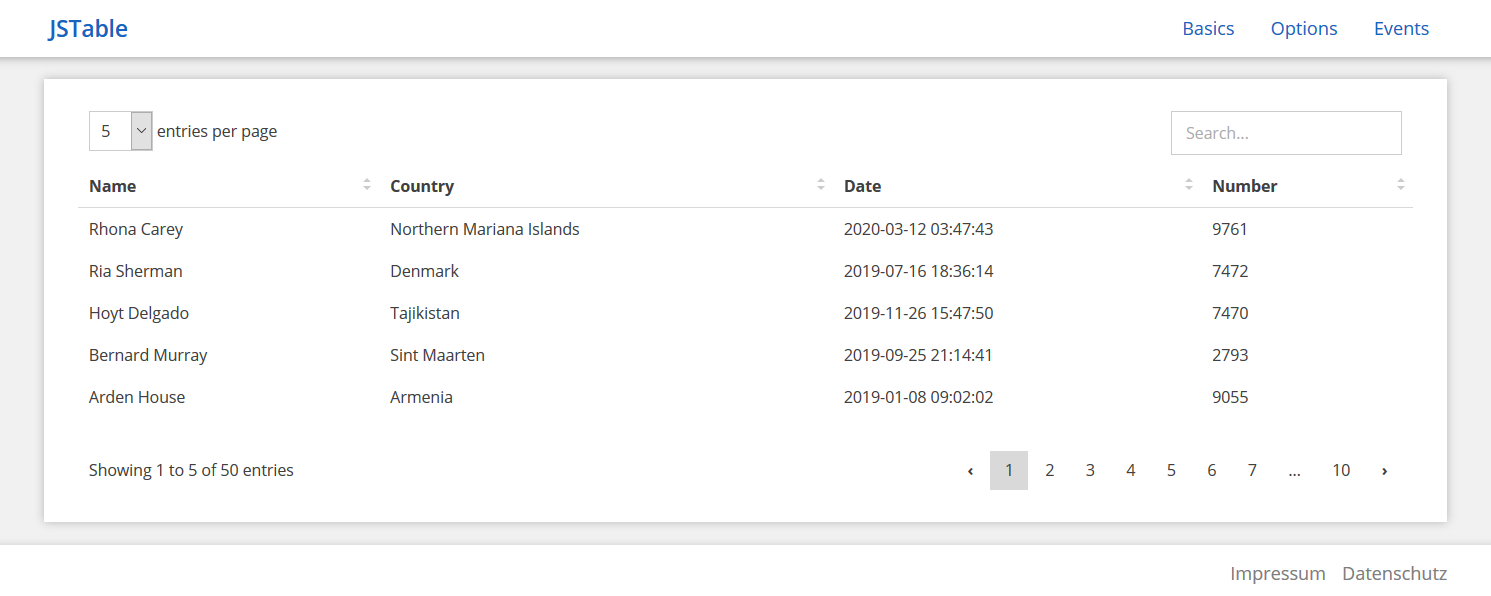
While removing the jQuery dependencies from the Life-Tracking Dashboard I didn’t find a satisfying replacement for the jQuery datatables plugin with server side rendering.
Vanilla-DataTables was unfortunately not able to do server-side rendering to I did a custom implementation using the in ES6 introduced classes.
You can find the resulting project JSTable on github and more information about the usage on https://jstable.github.io/
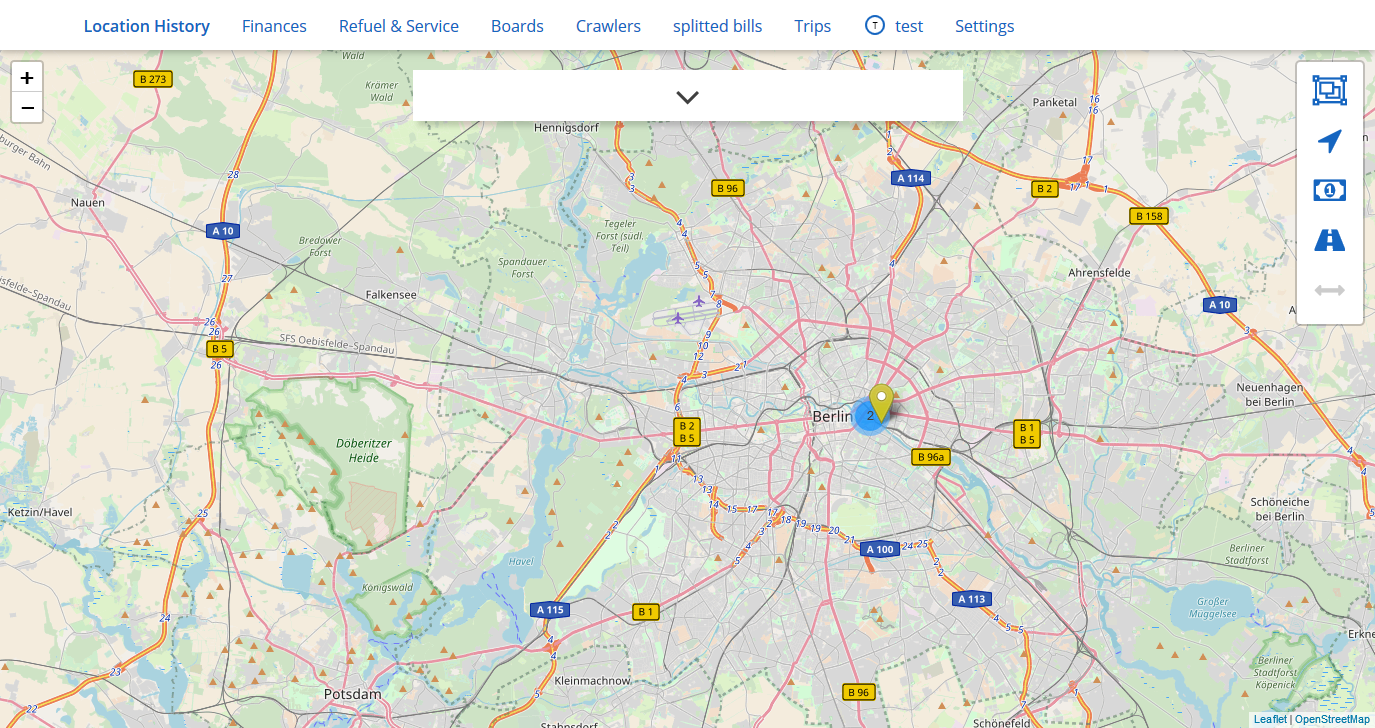
Since the last post several new features were added to the Life-Tracking dashboards:
It is now possible to automatically assign categories to new finance entries.
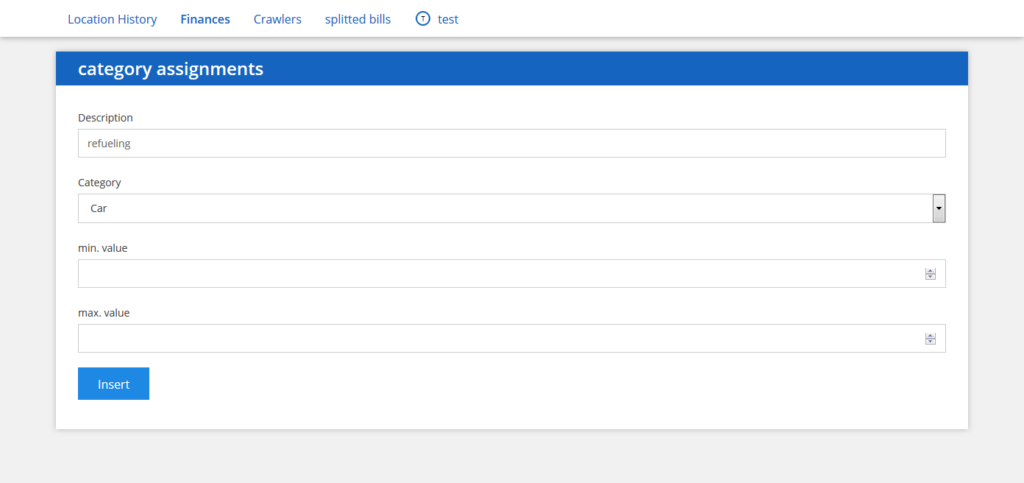
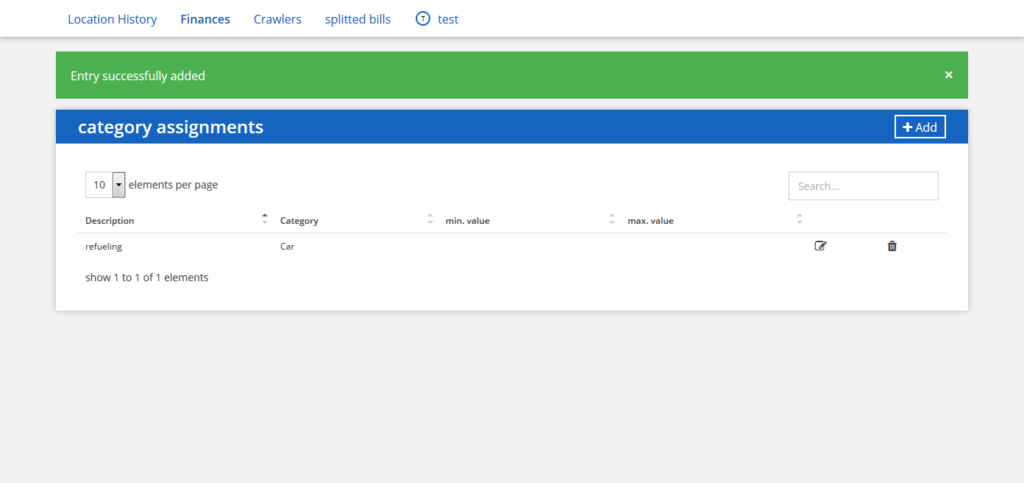
You can define and save different payment methods.
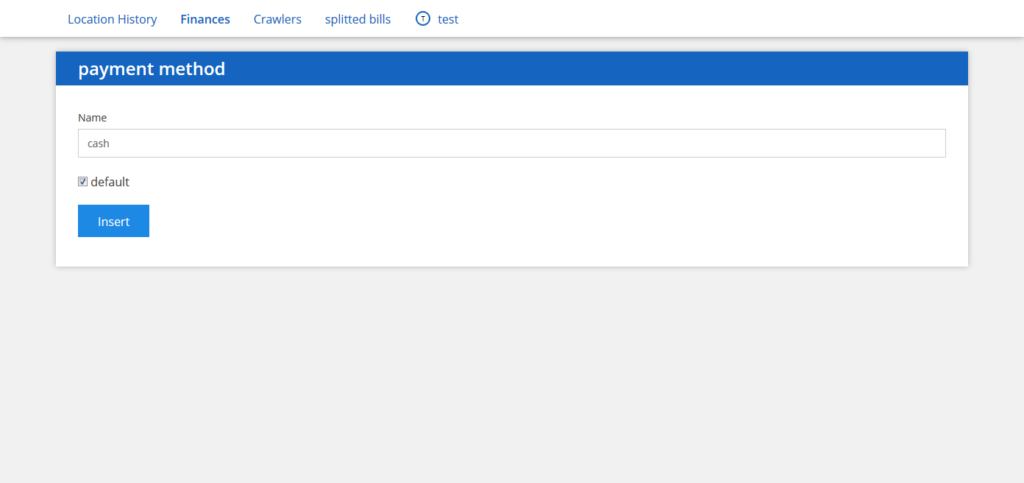
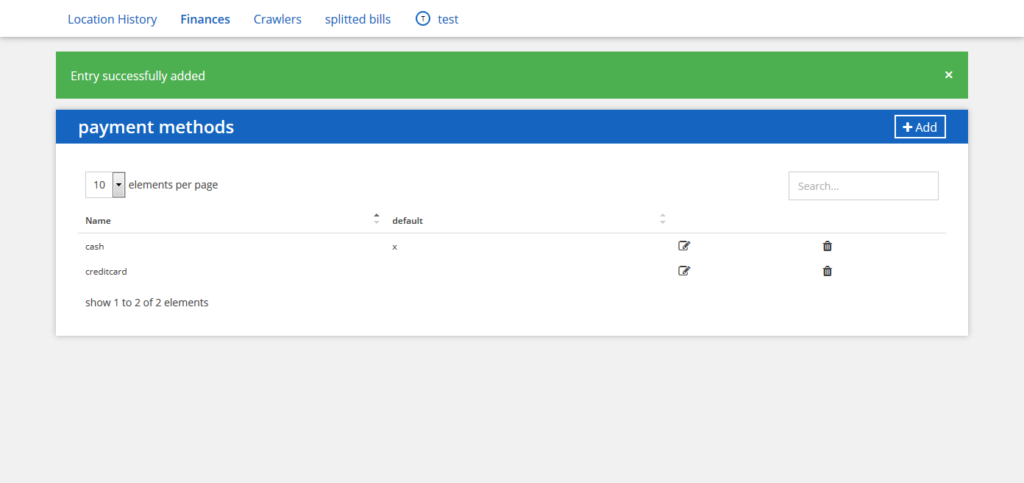
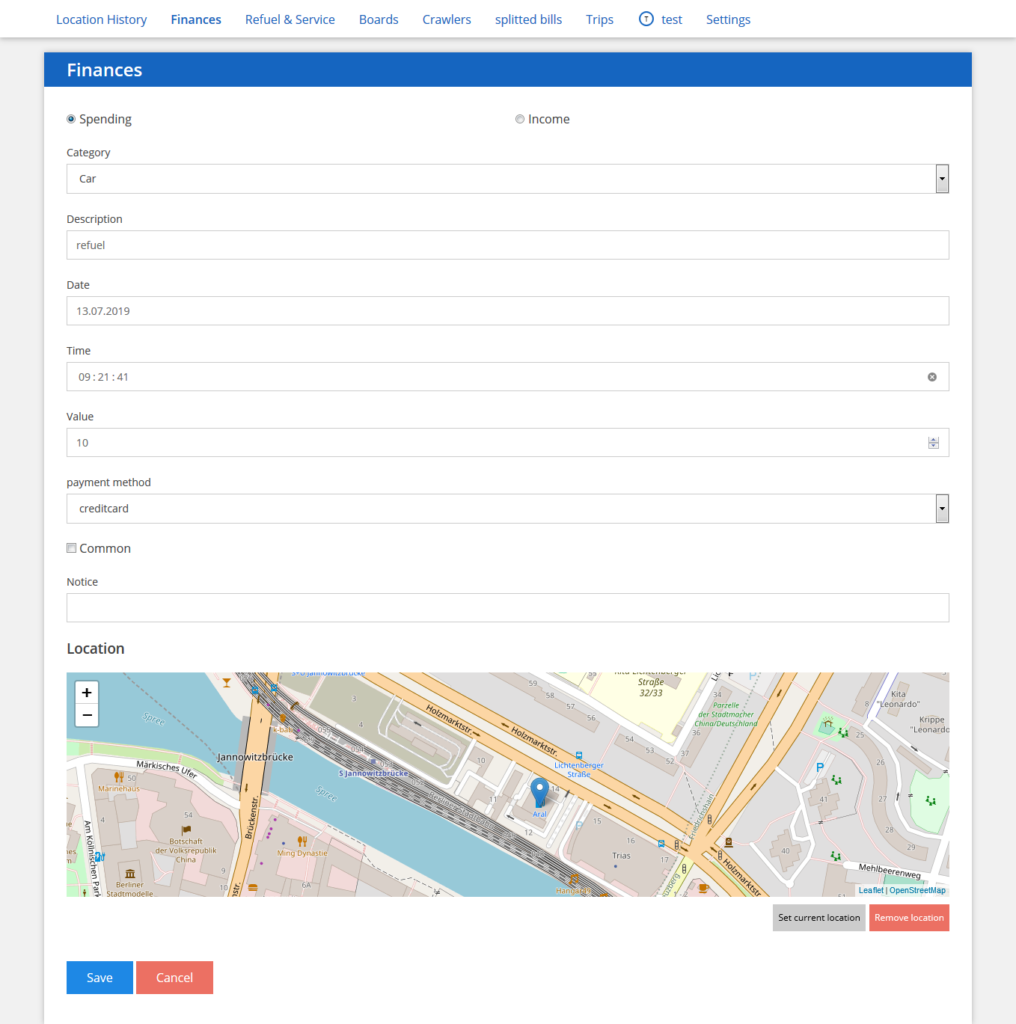
It is possible to define individual budgets for one or multiple categories. The budget is valid for one month and generated dynamically. The budgets are checked when a new finance entry is added.
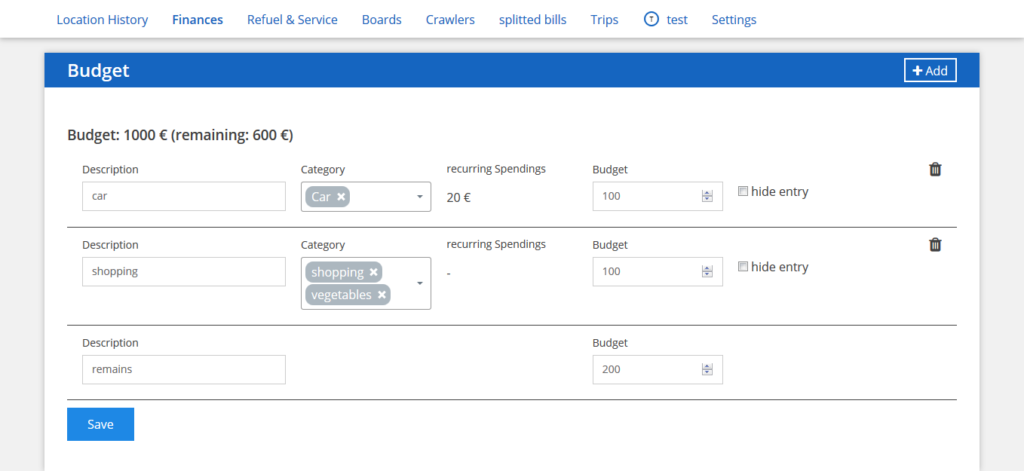
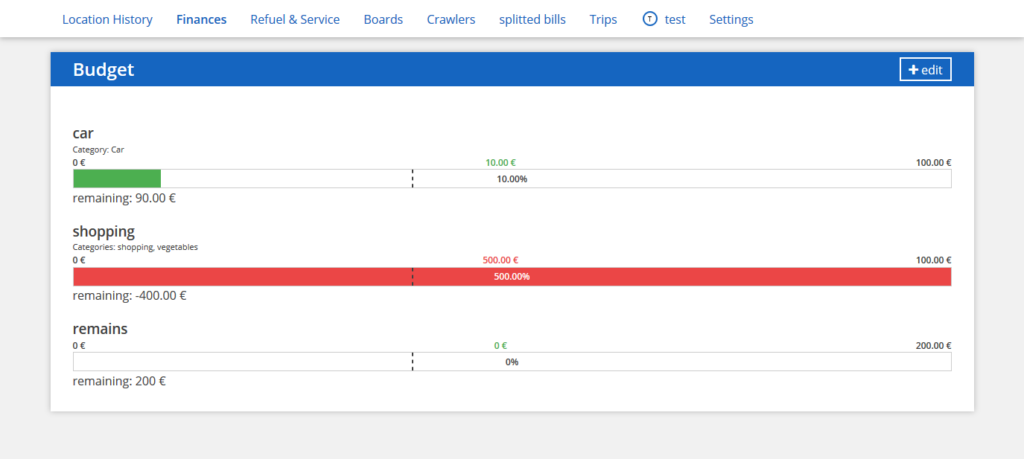
You can now define individual data tables which can be populated by sending JSON data to the dashboard. It is also possible to define which fields should be visible or sortable and how the individual fields are displayed.
Additionally it is possible to filter the data for one or multiple days.
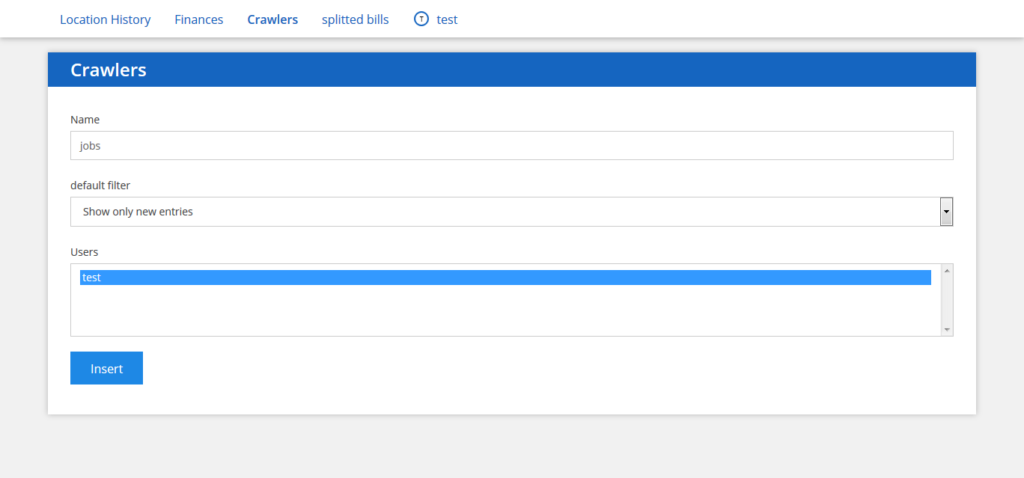
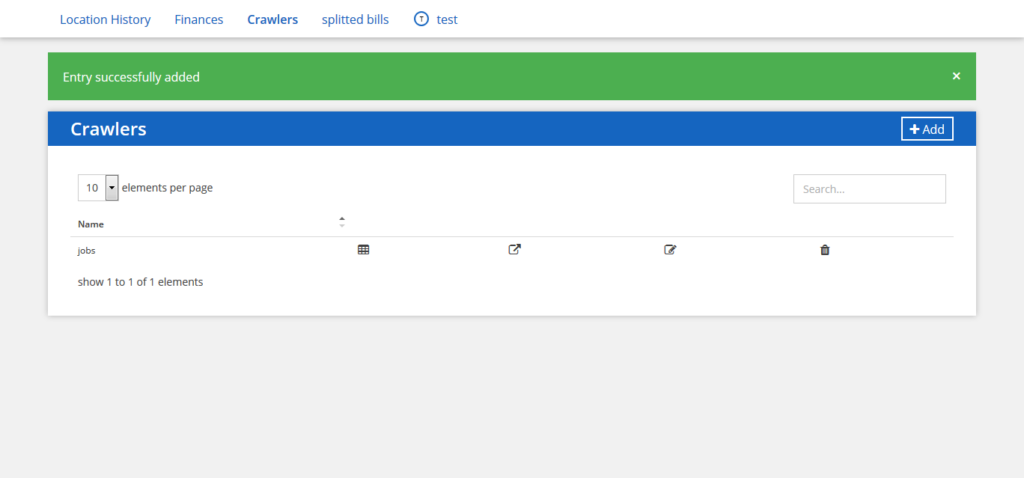
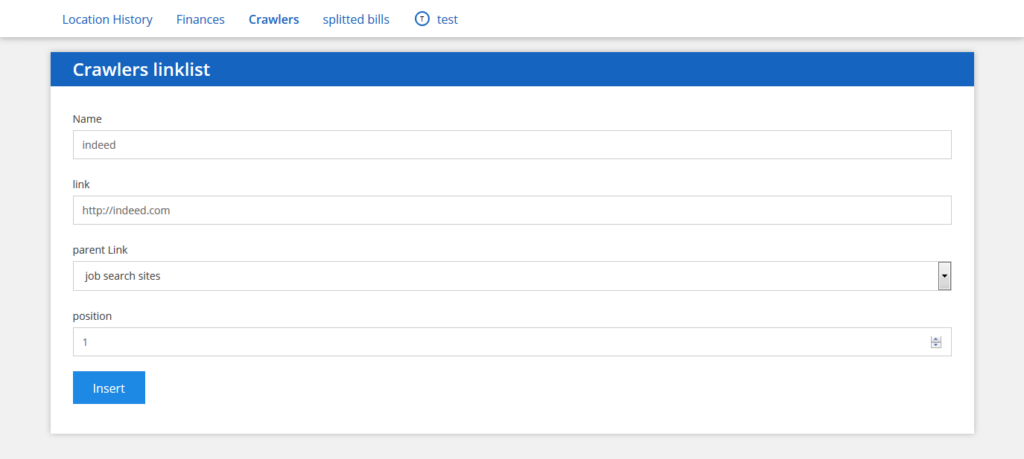
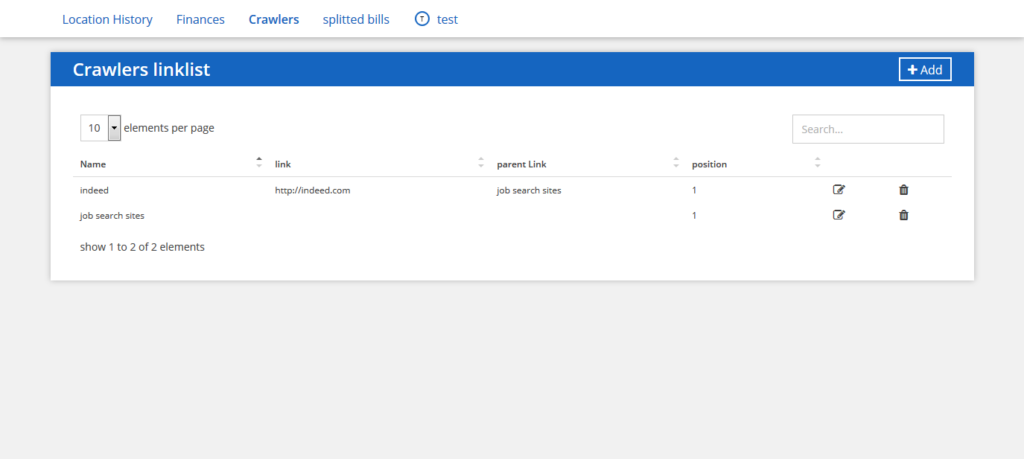
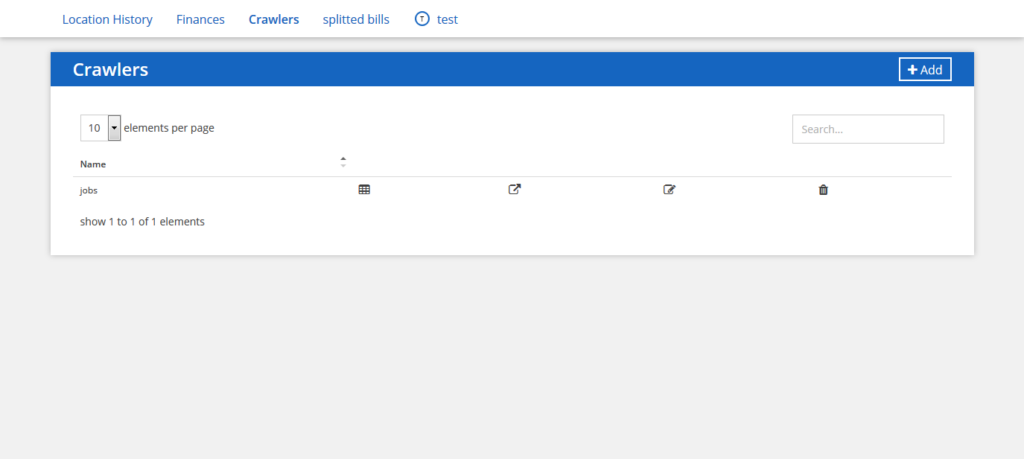
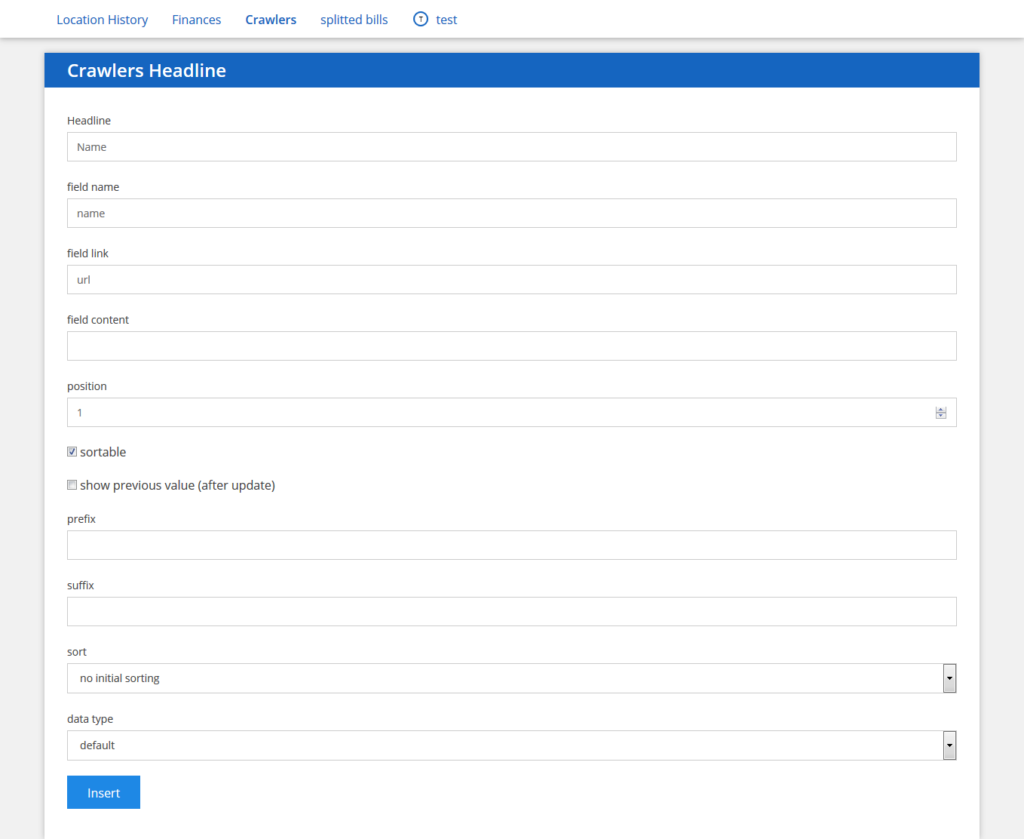
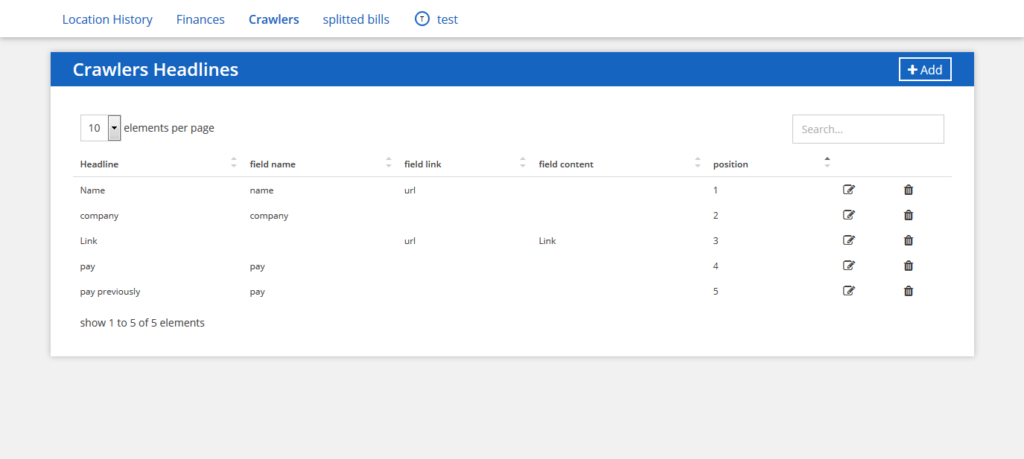
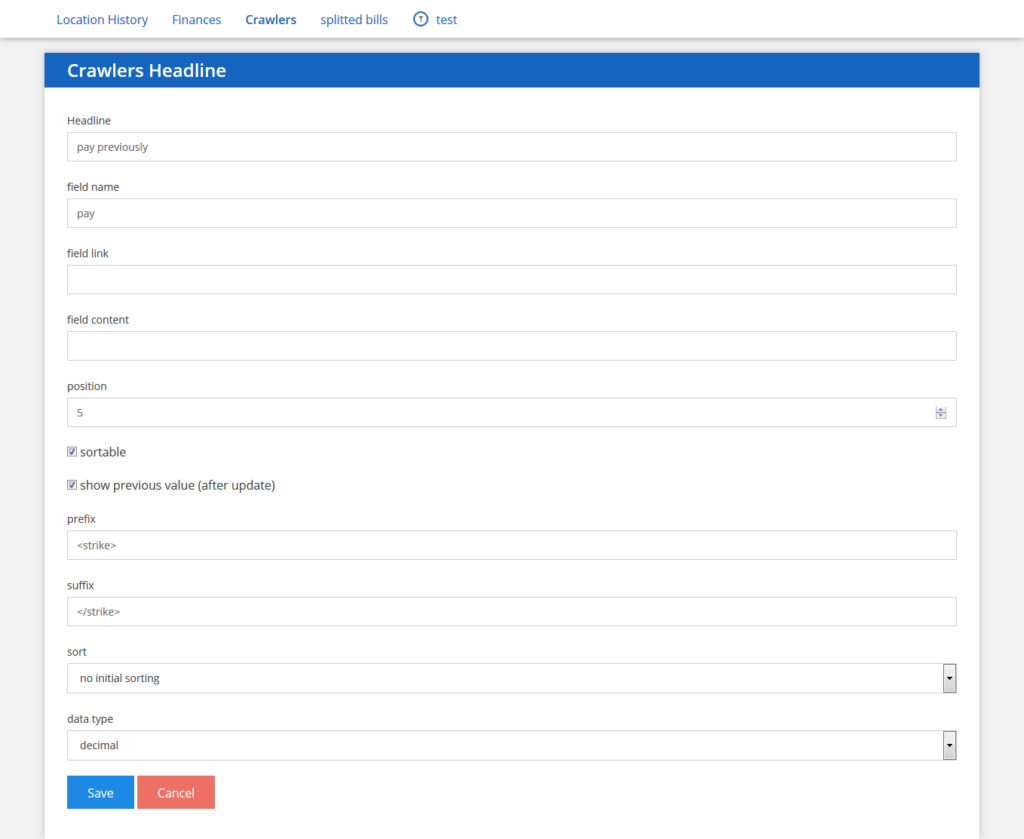
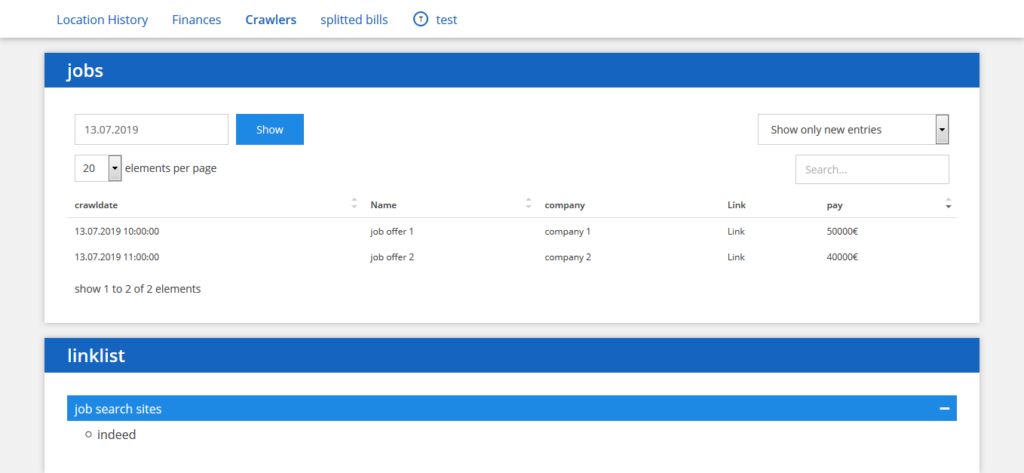
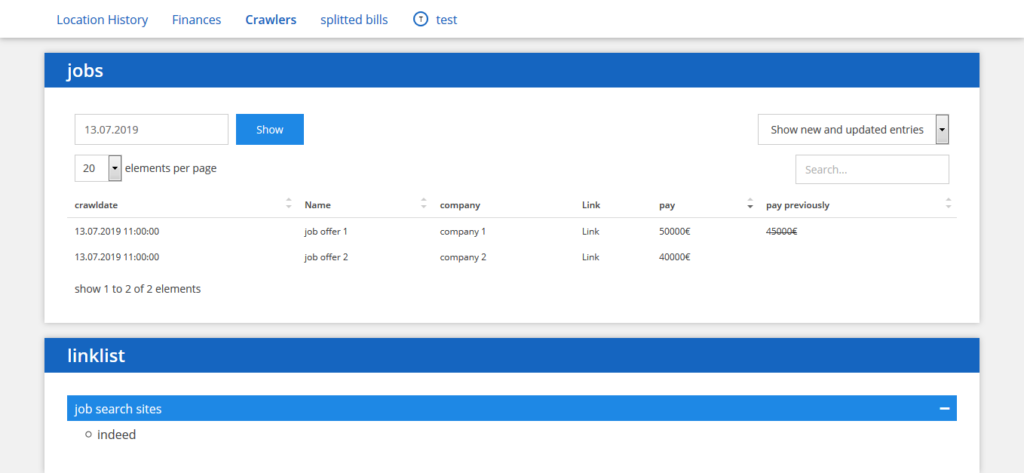
A new dataset or an update for a existing dataset can be send like follows:
curl --header "Content-Type: application/json" \
--request POST \
--data '{"identifier":"offer1","data":{"name":"job offer 1", "company":"company 2", "pay":50000, "url":"http://www.google.com"}}' \
http://<user>:<password>@<domain>/crawlers/<hash>/record/The dashboard is now capable to support multiple cars.
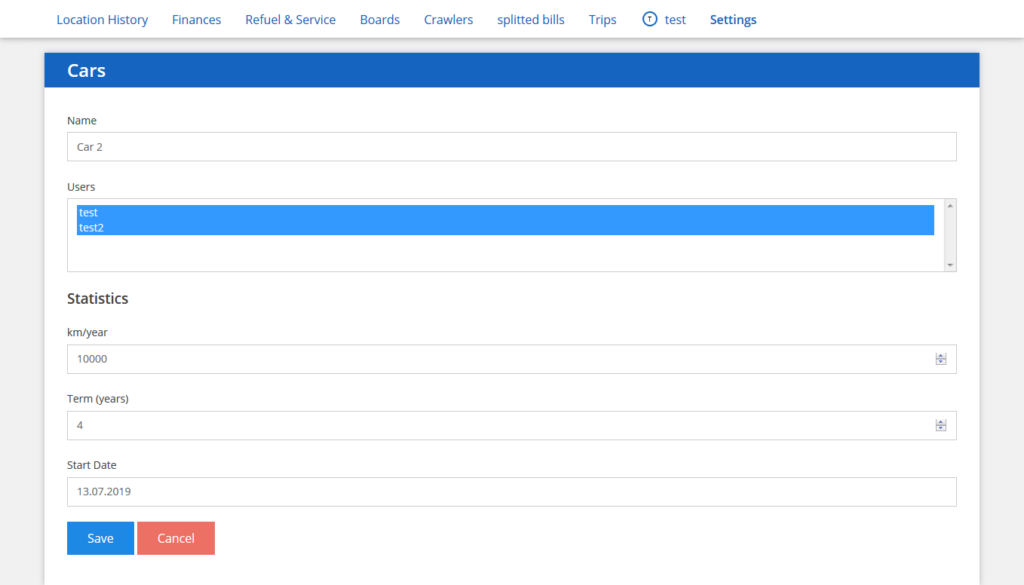
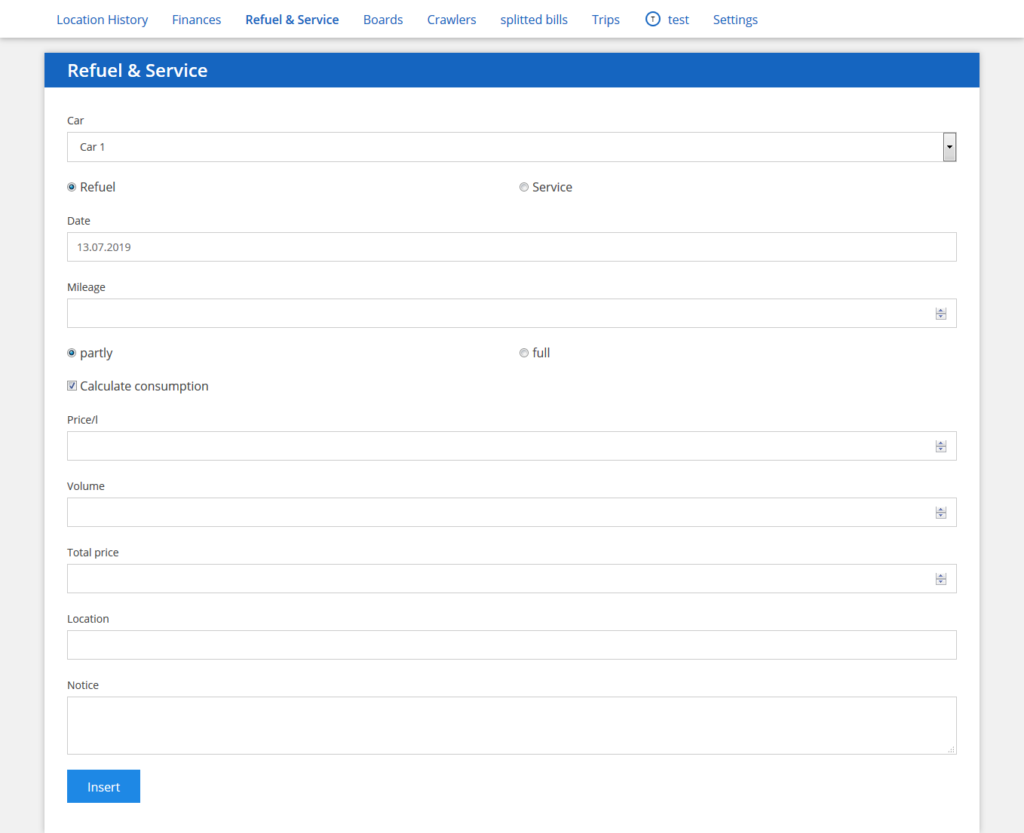
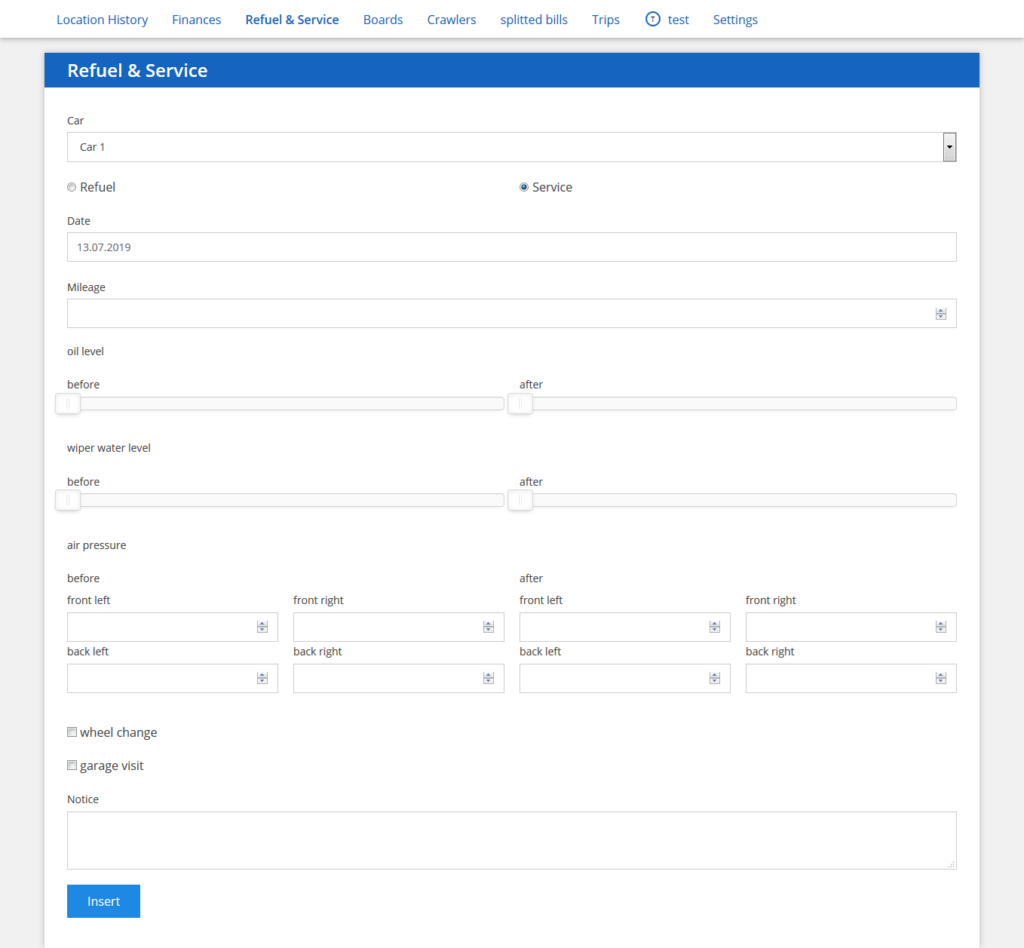
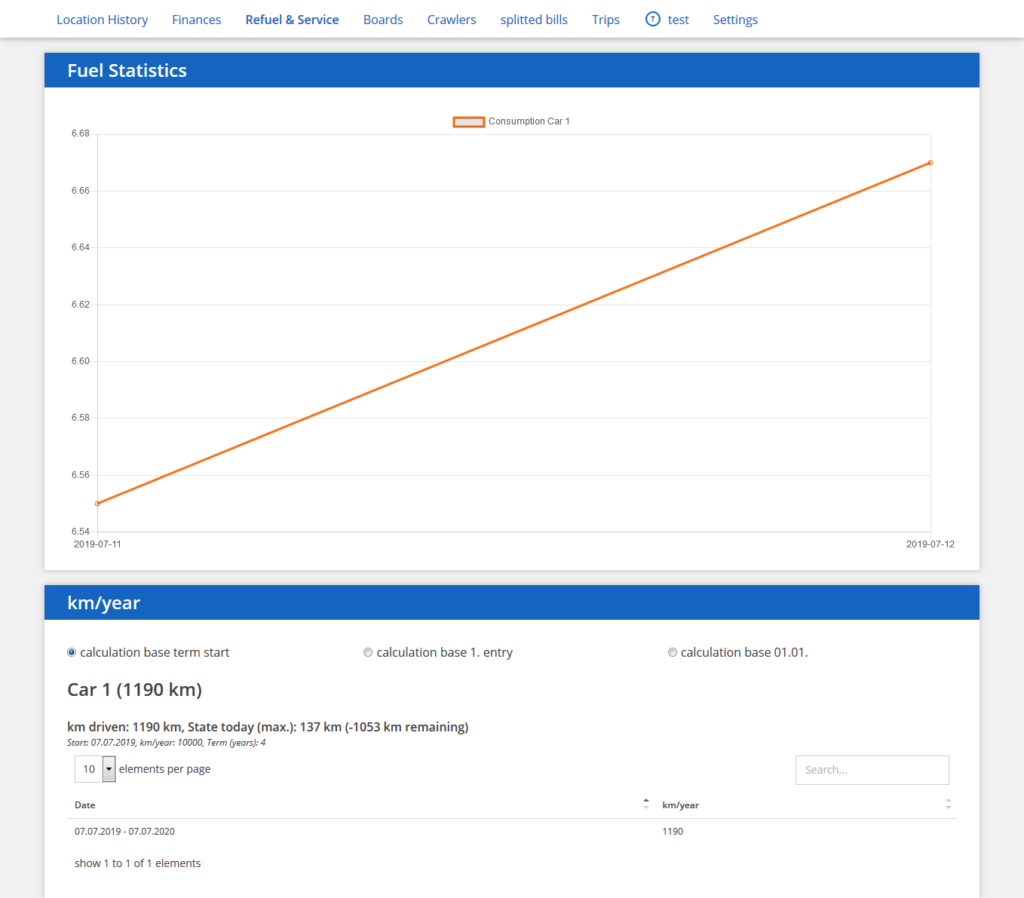
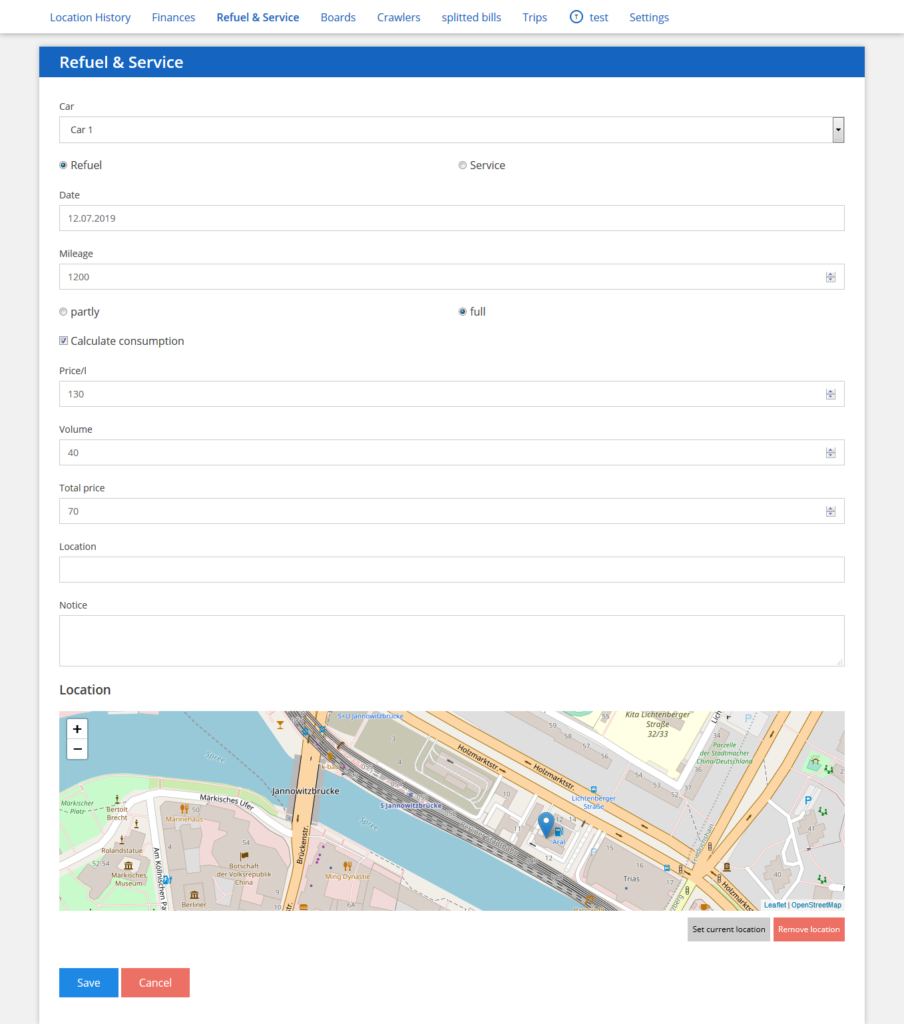
Inspired by spliwise it is possible to share and split bills with other users. You can create groups of users and enable automatic finance entry generation. The expenses and payments can be splitted equally or by fixed values.
The individual balances for the each user is calculated immediately.
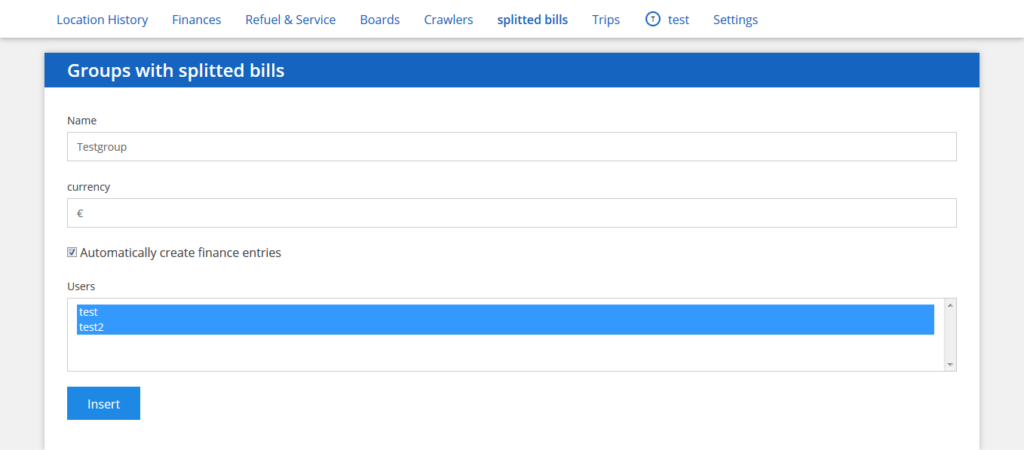
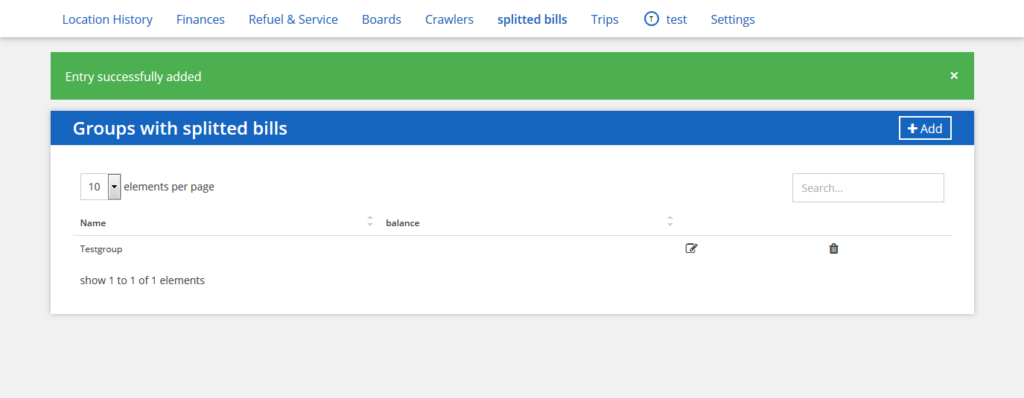
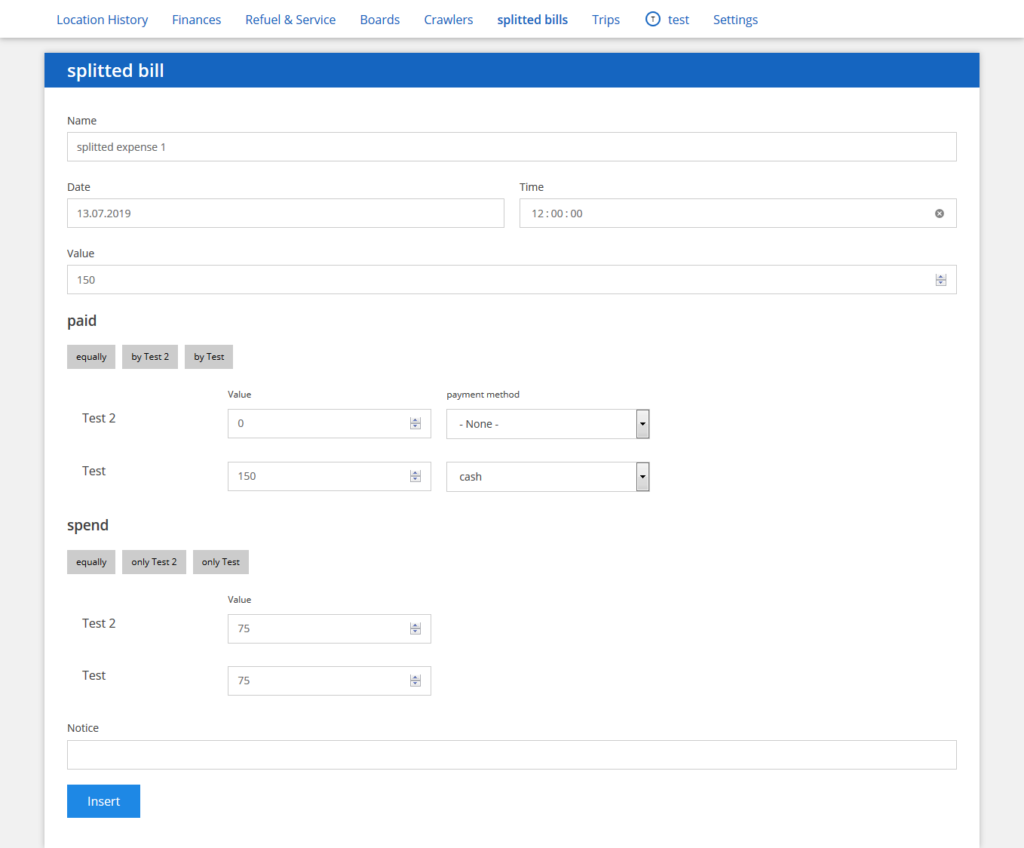
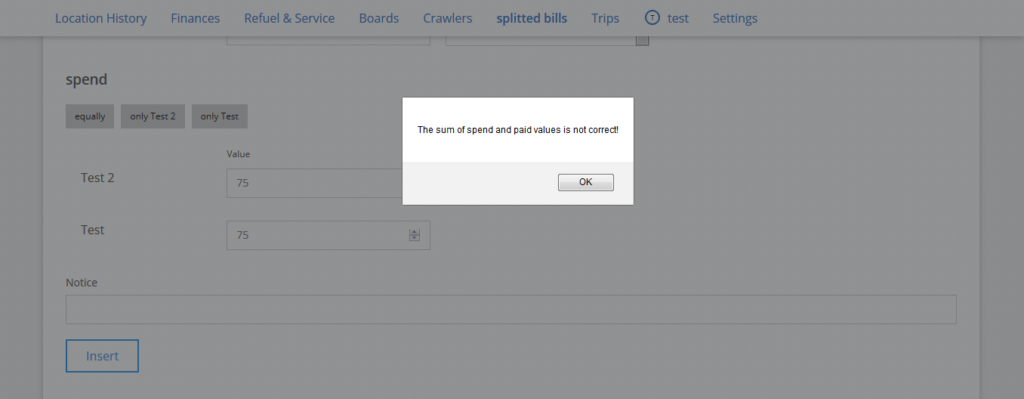
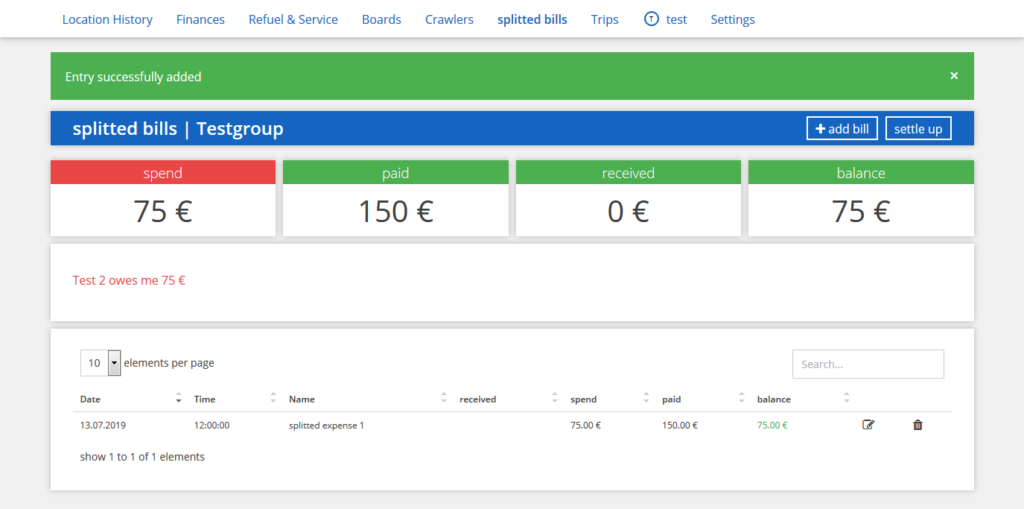
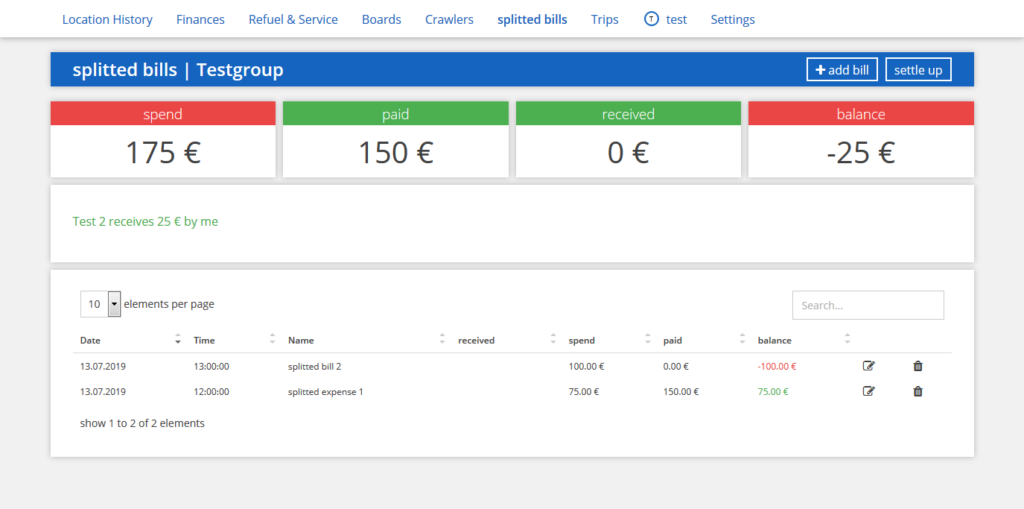
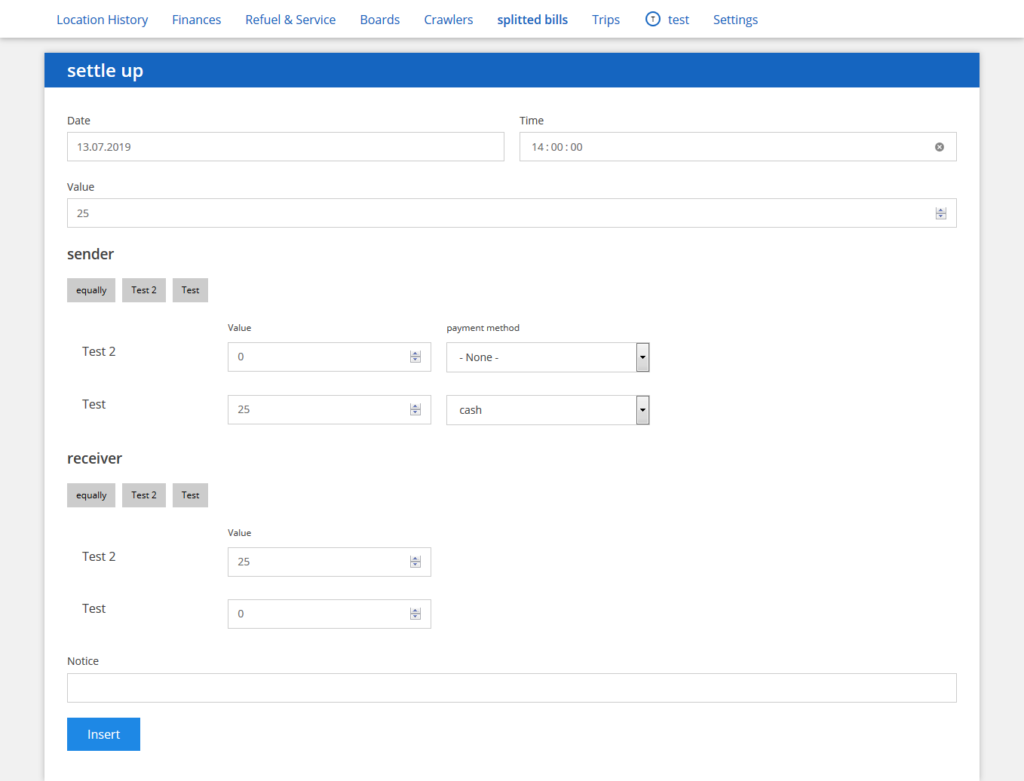
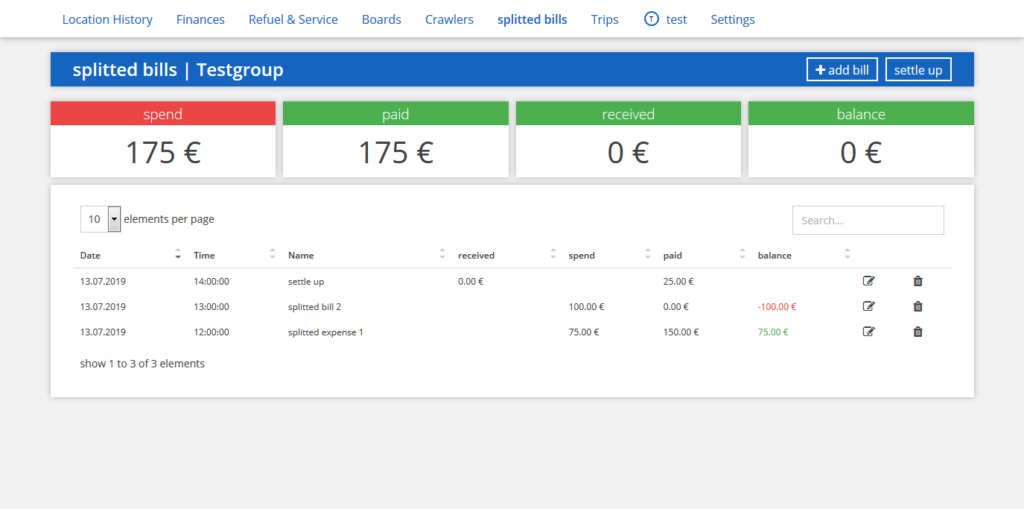
The trip module enables easy trip planing. You can create a new trip and add accomodations, transportation or events which are then displayed in a list and map view.
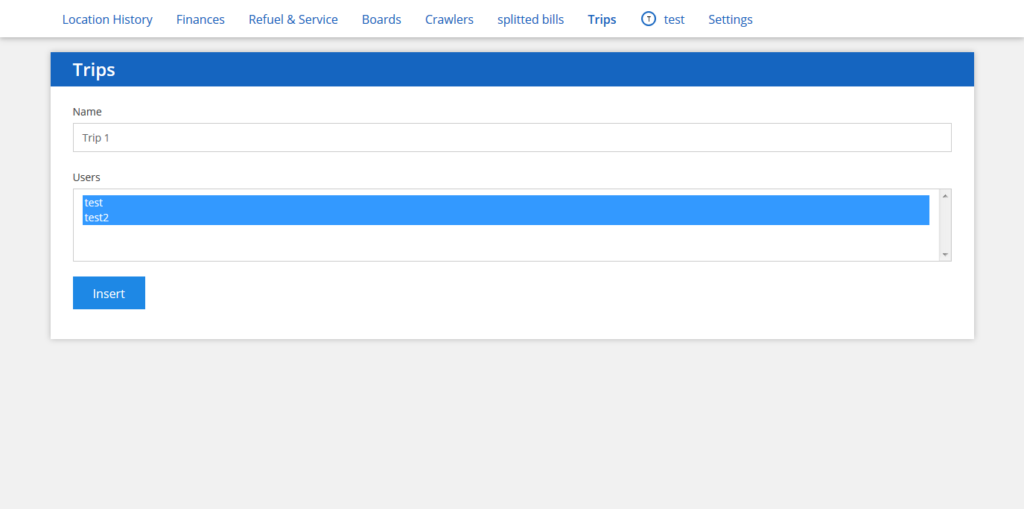
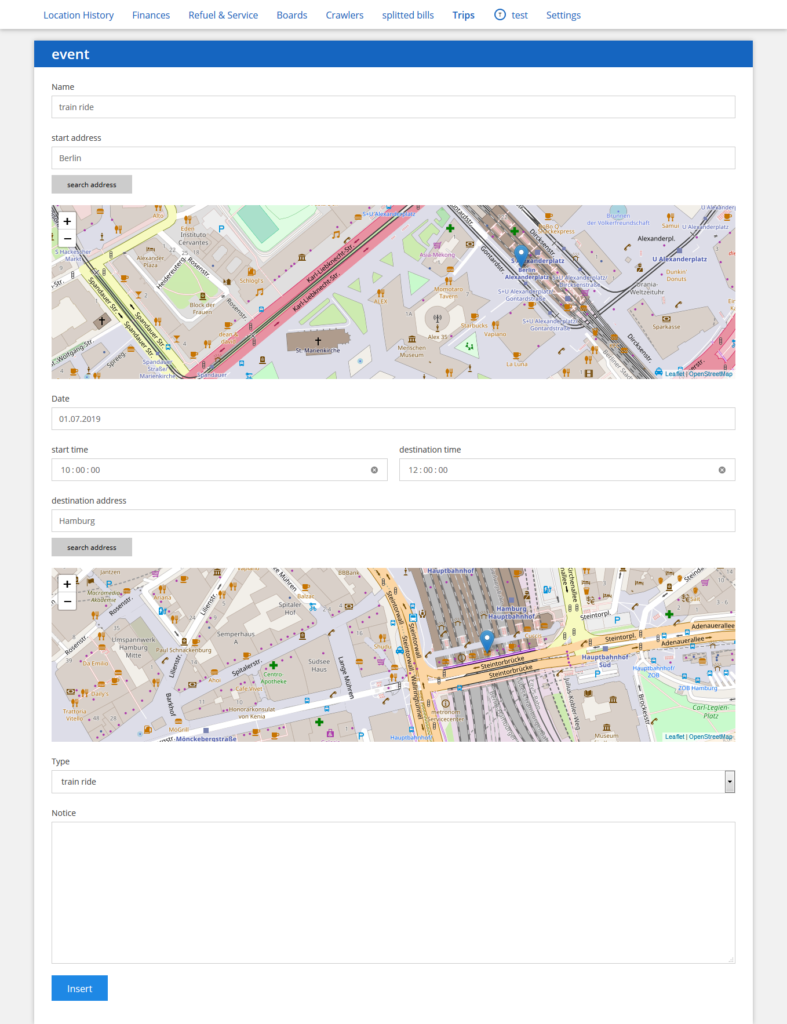
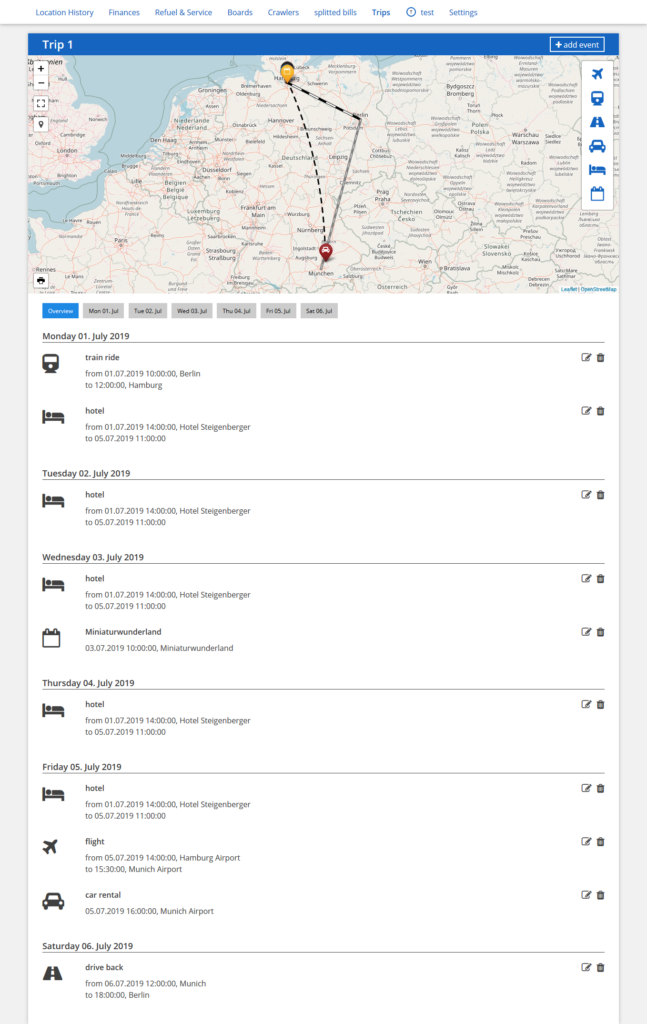
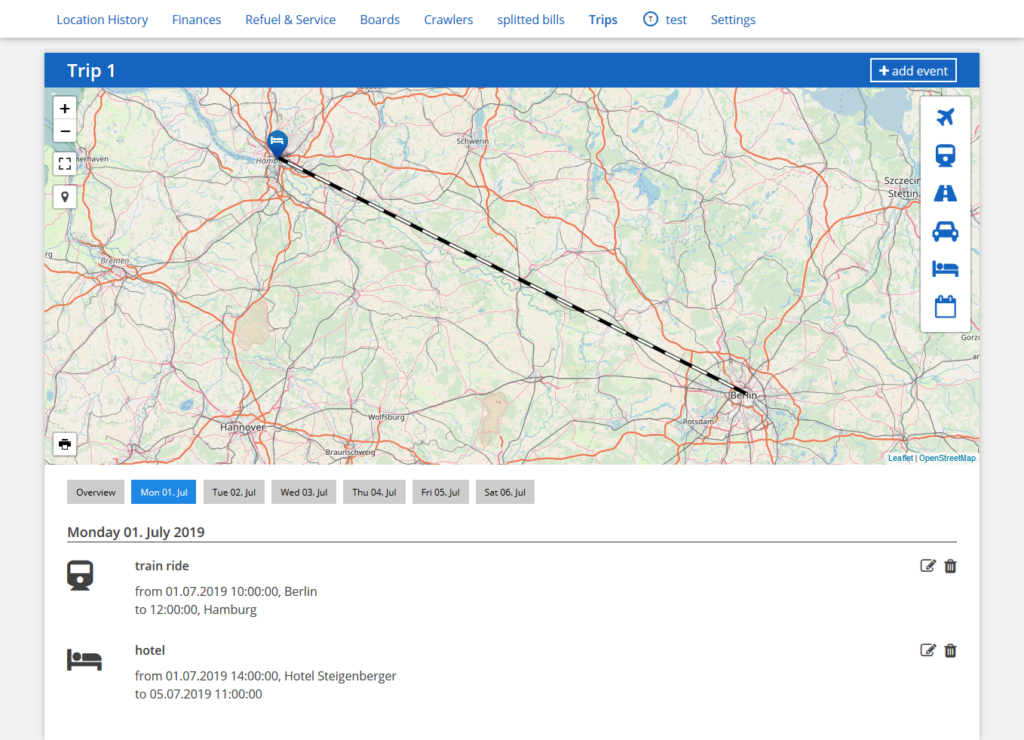
The location history module is improved so that you can set individual location points or trigger new points by a Tasker task.
Additionally all finance and car service entries are saved with the corresponding location. The location types are now clustered and can be hidden on the map.
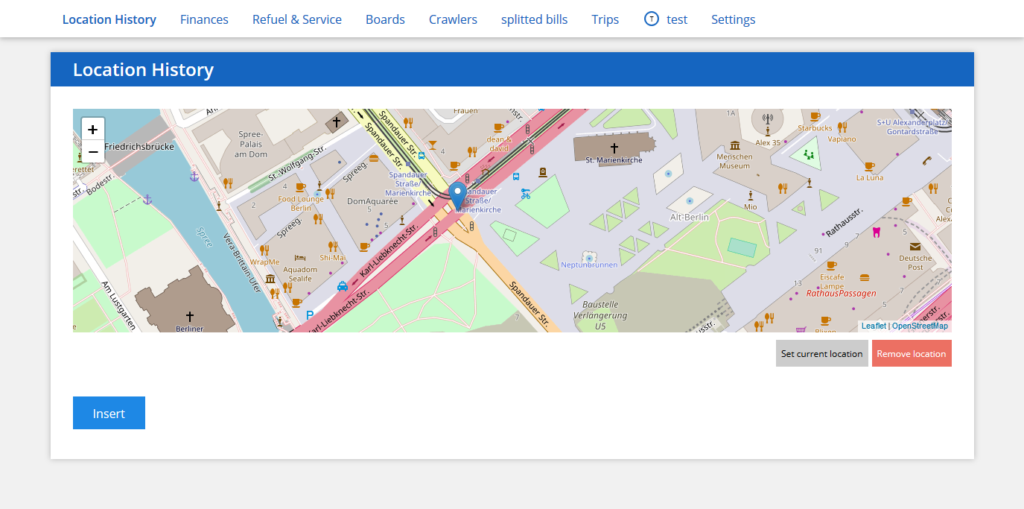
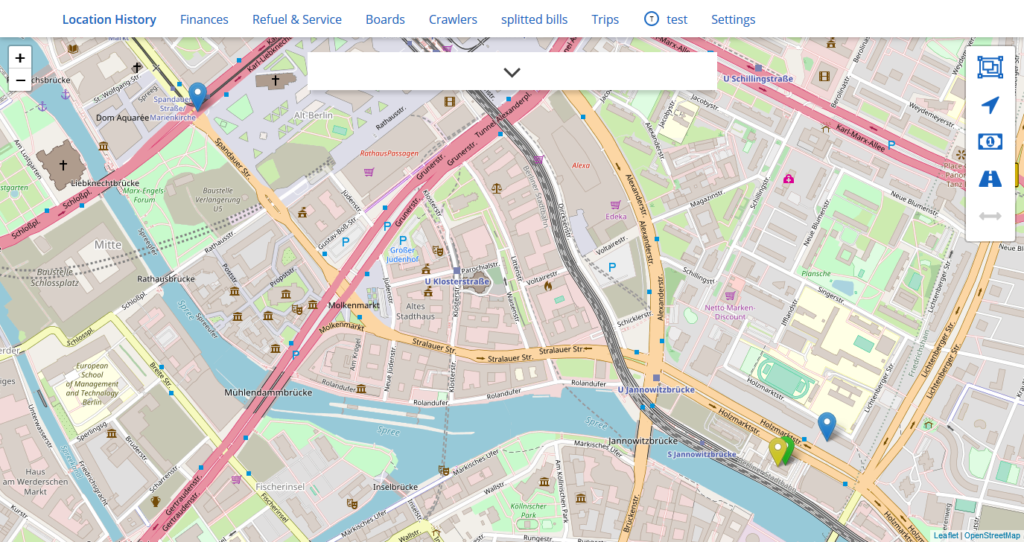
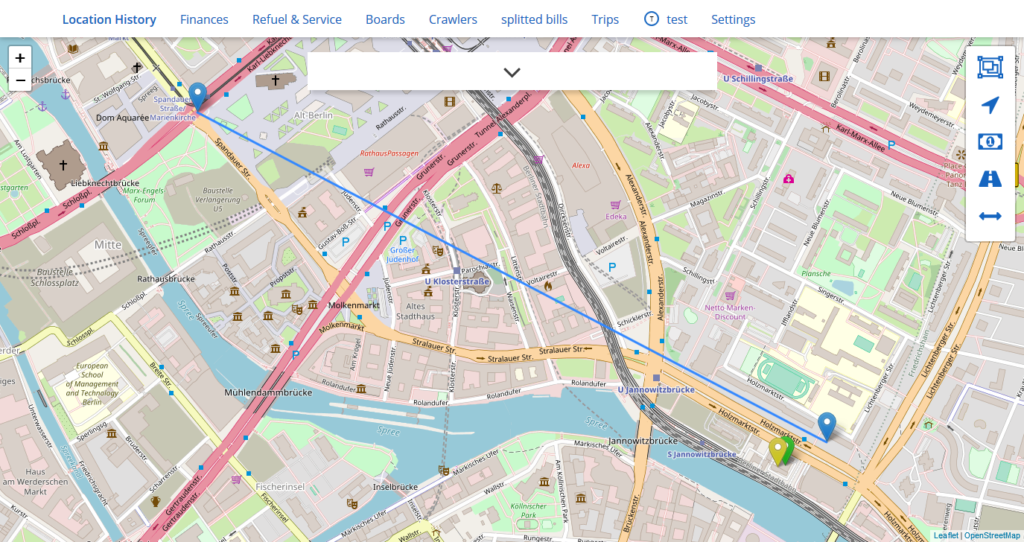
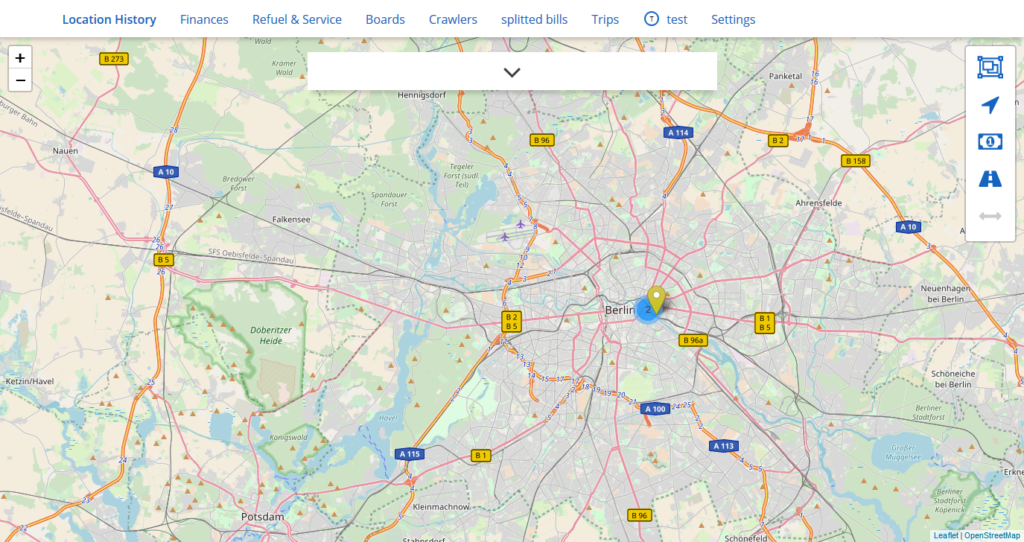
A1: Standortsuche starten [
Quelle:Beide
Timeout (Sekunden):10
sofort mit Task fortfahren:Aus
Standortsuche fortführen:Aus
]
A2: HTTP Auth [
Method:Username and Password
Client ID:
Client Secret:
Endpoint To Get Code:
Endpoint To Get Refresh Token:
Scopes:
Force Re-Authentication:Aus
Timeout (Sekunden):30
Username:<USERNAME>
Password:<PASSWORD>
]
A3: HTTP Request [
Method:POST
URL:https://<DOMAIN>/location/record
Headers:%http_auth_headers
Query Parameters:
Body: {
"identifier":"<DEVICE>",
"device":"%DEVID",
"date":"%DATE",
"time":"%TIME",
"batt":"%BATT",
"times":"%TIMES",
"wifi_state":"%WIFI",
"gps_state":"%GPS",
"mfield":"%MFIELD",
"screen_state":"%SCREEN",
"ups":"%UPS",
"gps_loc":"%LOC",
"gps_acc":"%LOCACC",
"gps_alt":"%LOCALT",
"gps_spd":"%LOCSPD",
"gps_tms":"%LOCTMS",
"net_loc":"%LOCN",
"net_acc":"%LOCNACC",
"net_tms":"%LOCNTMS",
"cell_id":"%CELLID",
"cell_sig":"%CELLSIG",
"cell_srv":"%CELLSRV"
}
File To Send:
File To Save With Output:
Timeout (Sekunden):10
Trust Any Certificate:Aus
]For a easy mobile application the dashboard is supporting a service worker with optional push notifications.
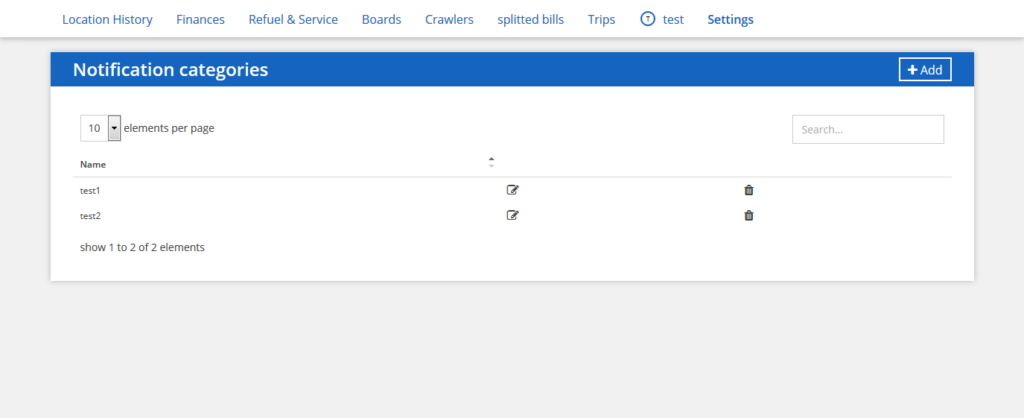
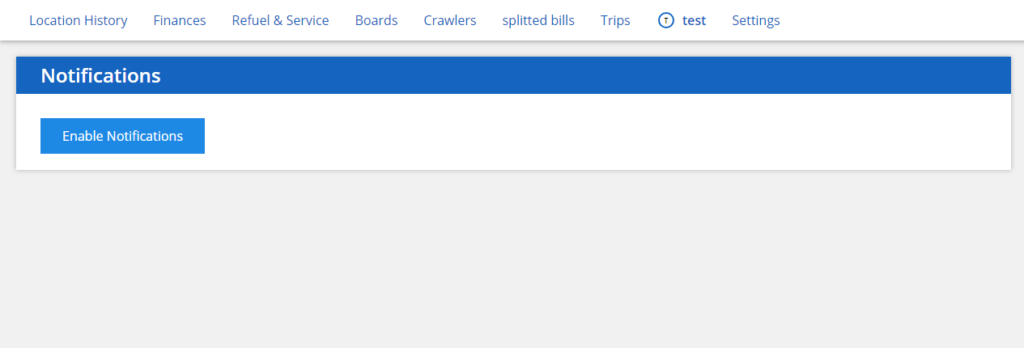
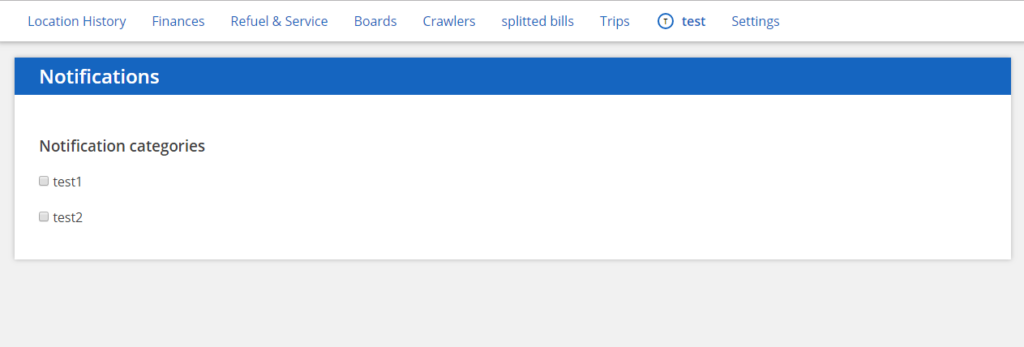
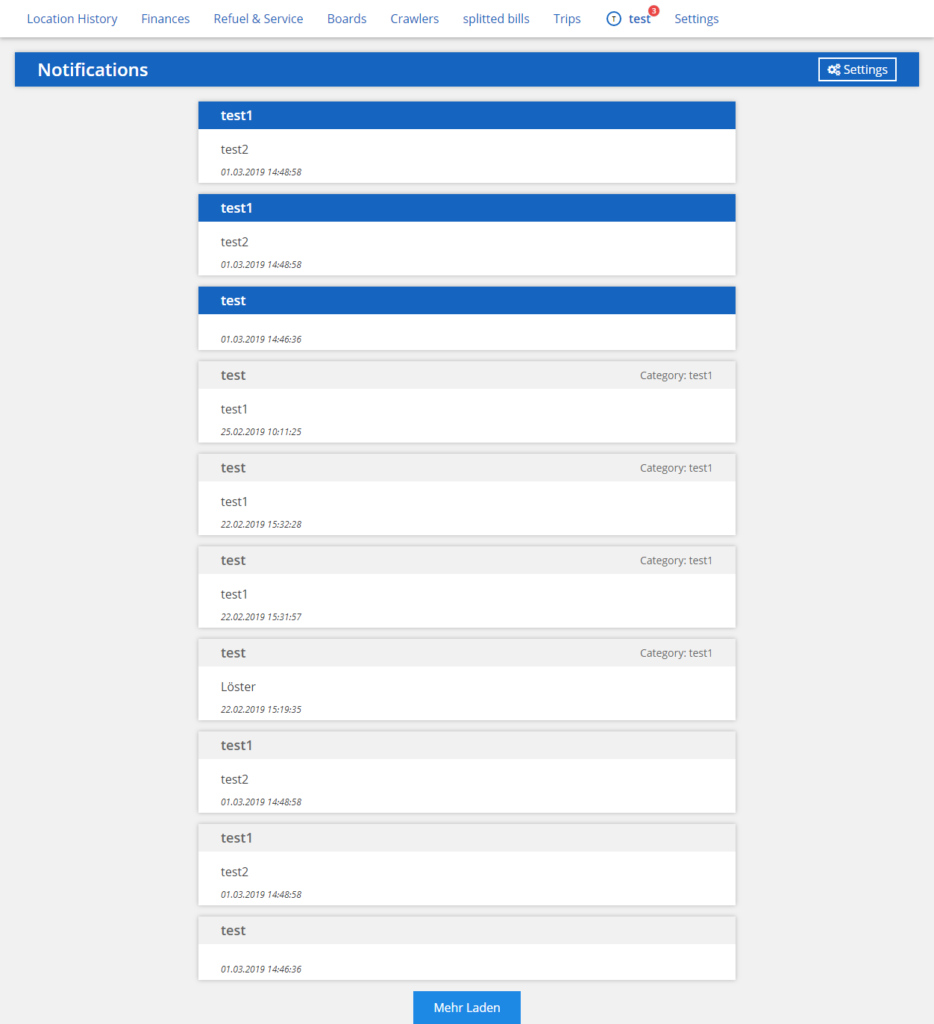
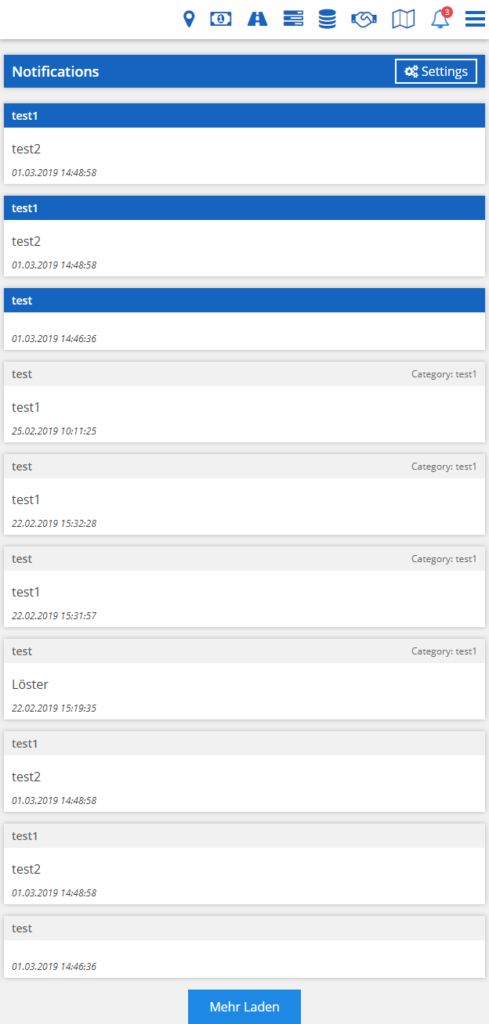
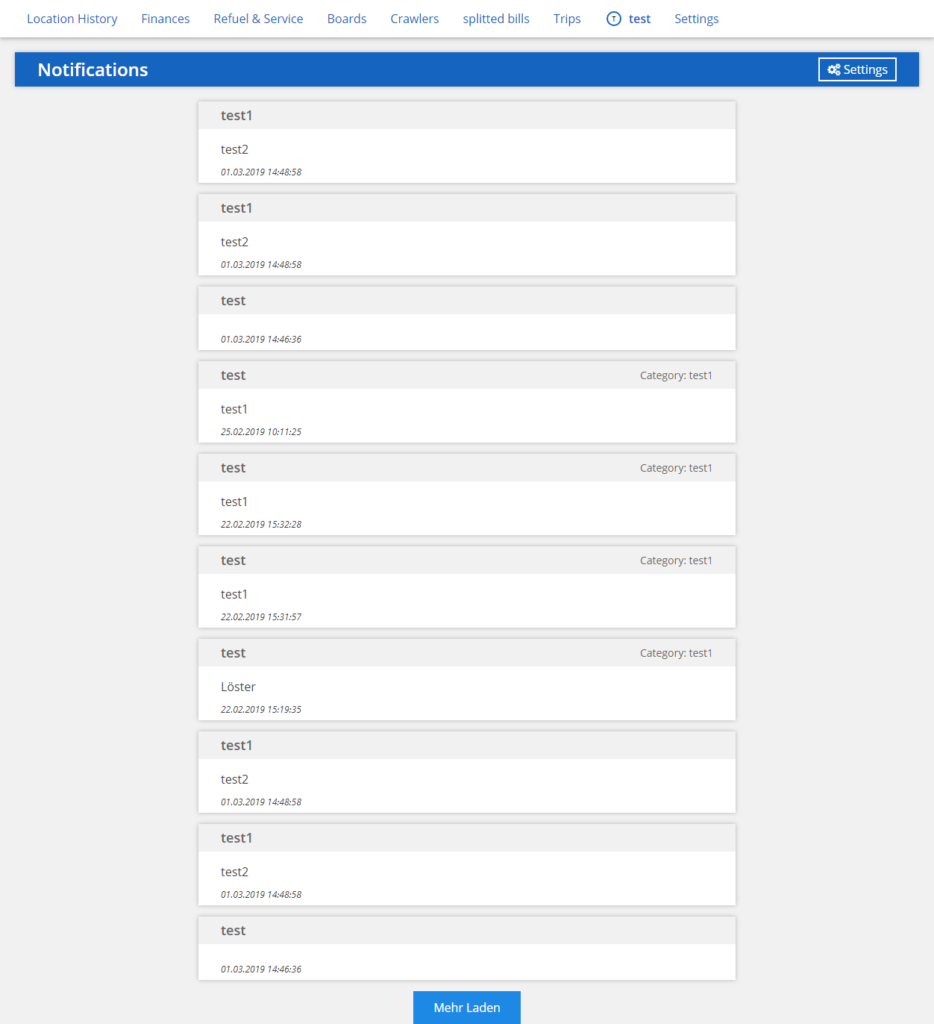
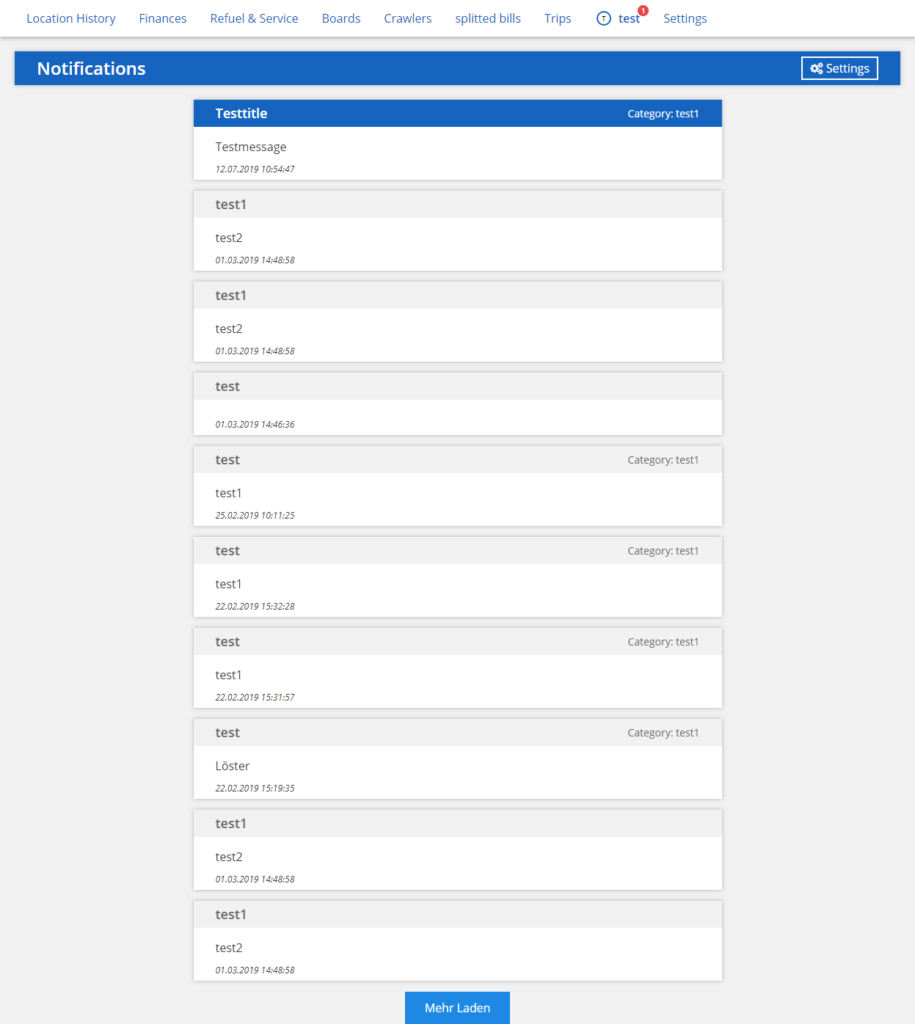
It is possible to send a push notification to the following endpoint:
curl "http://<user>:<password>@<domain>/notifications/notify?type=test11&title=Test%20title&message=Test%20message"The individual modules can be made available for individual users: