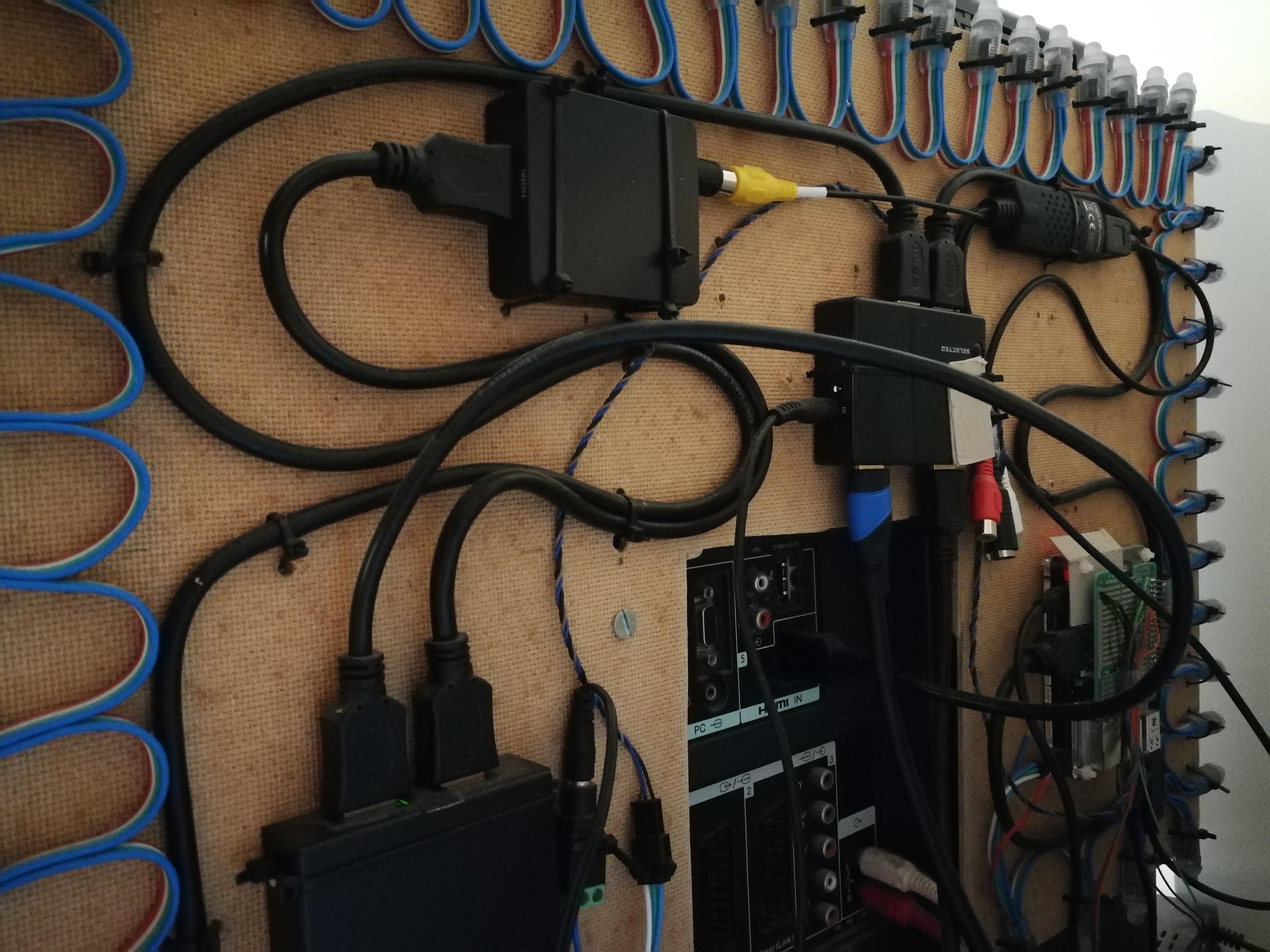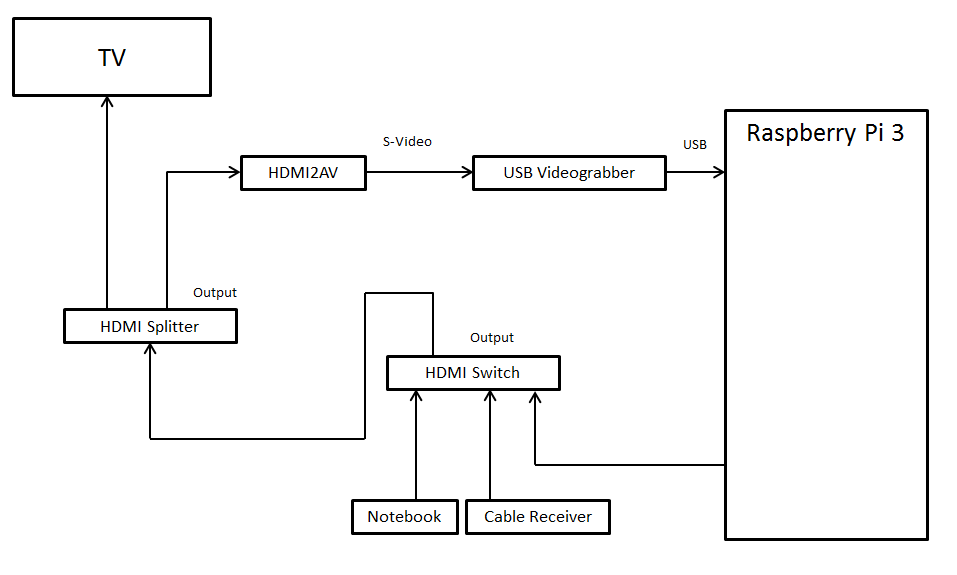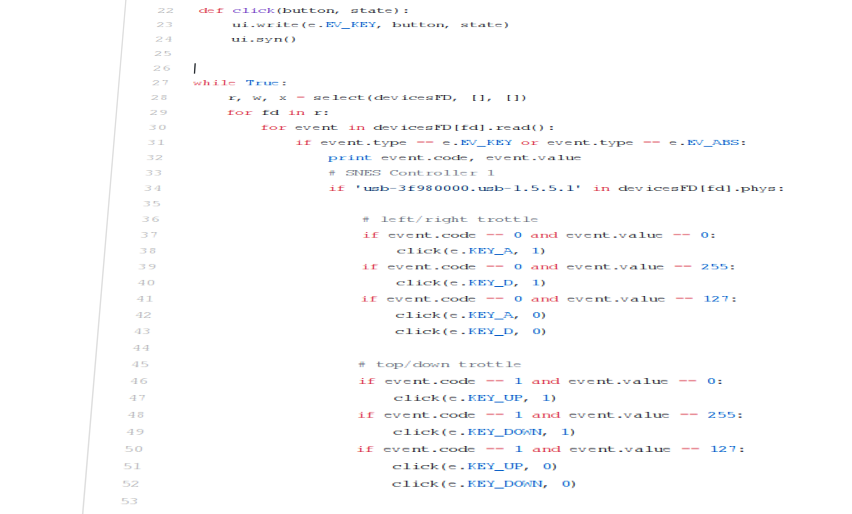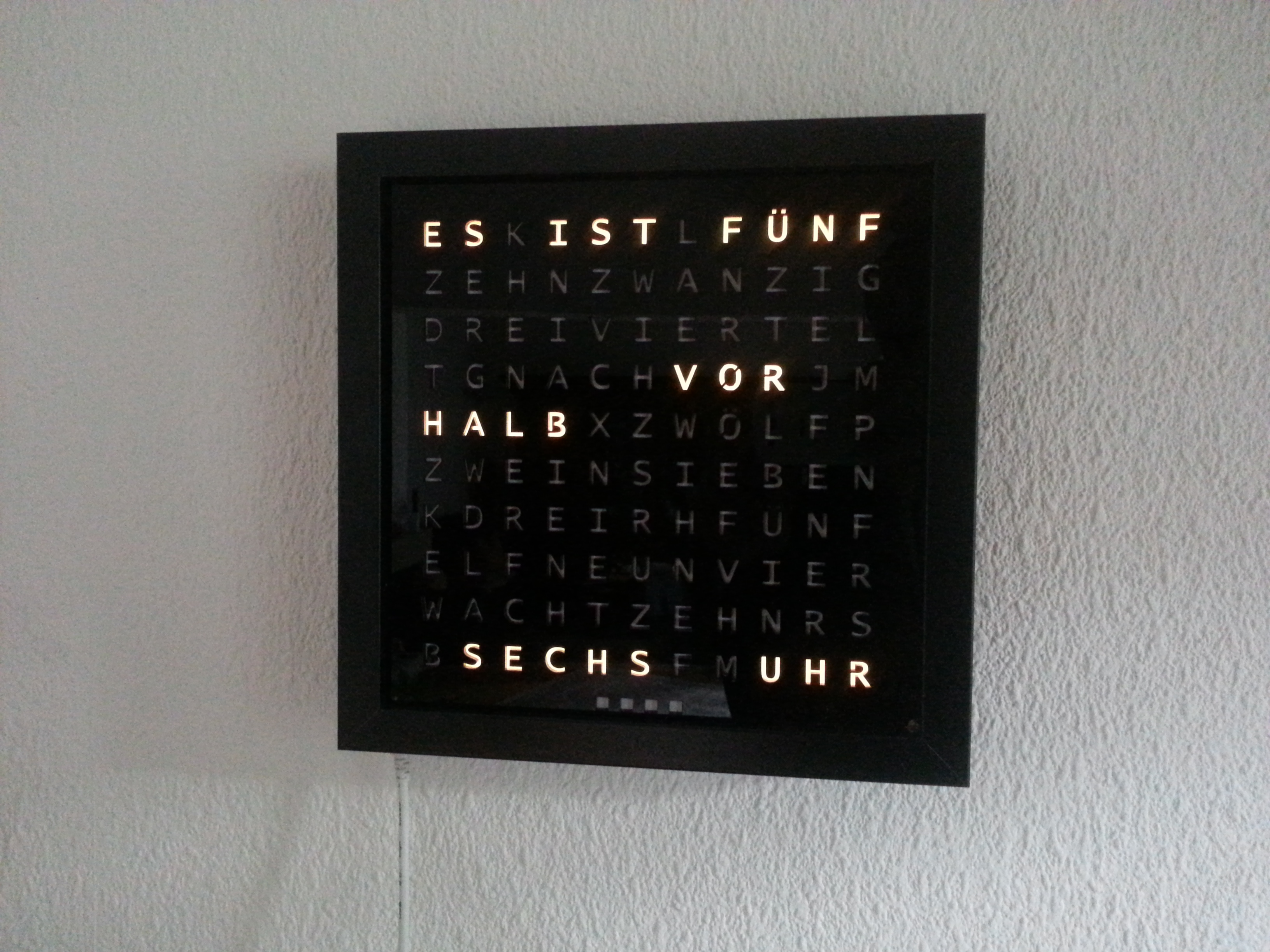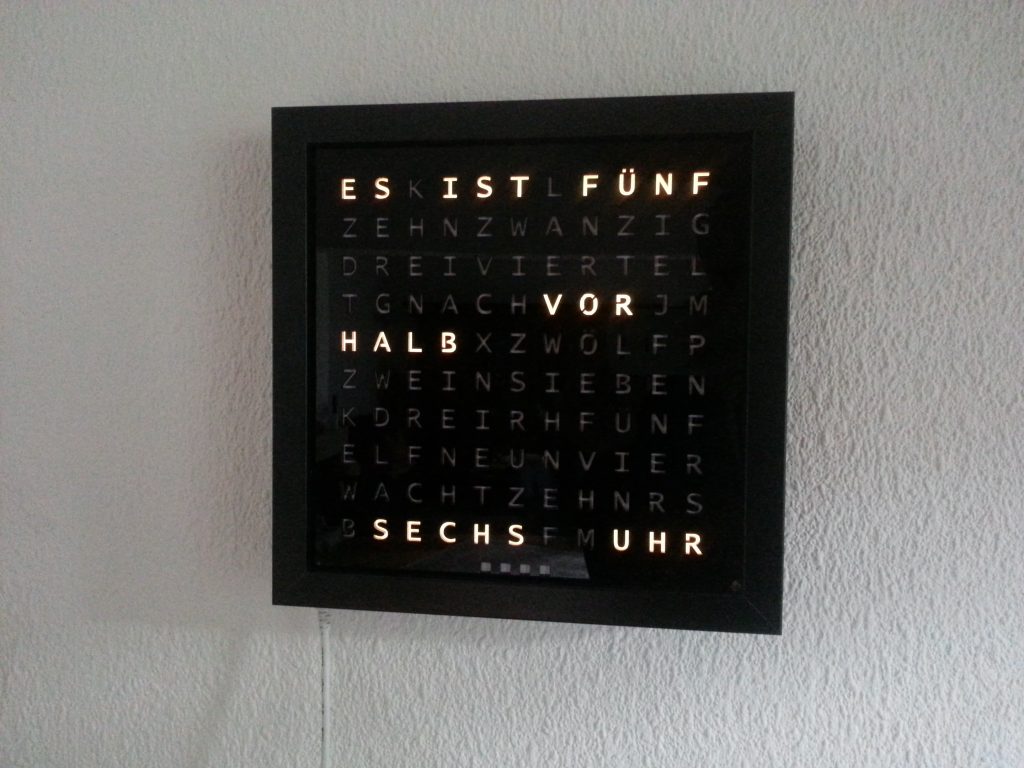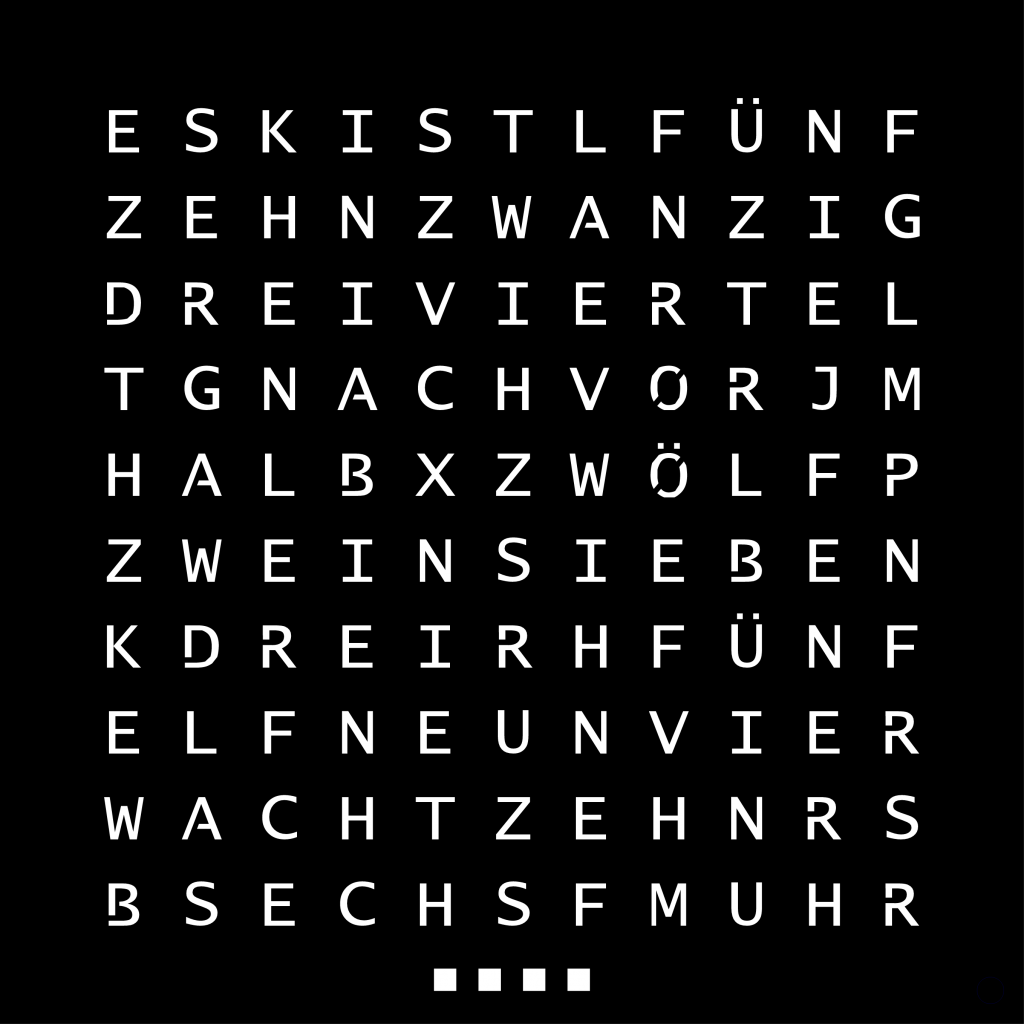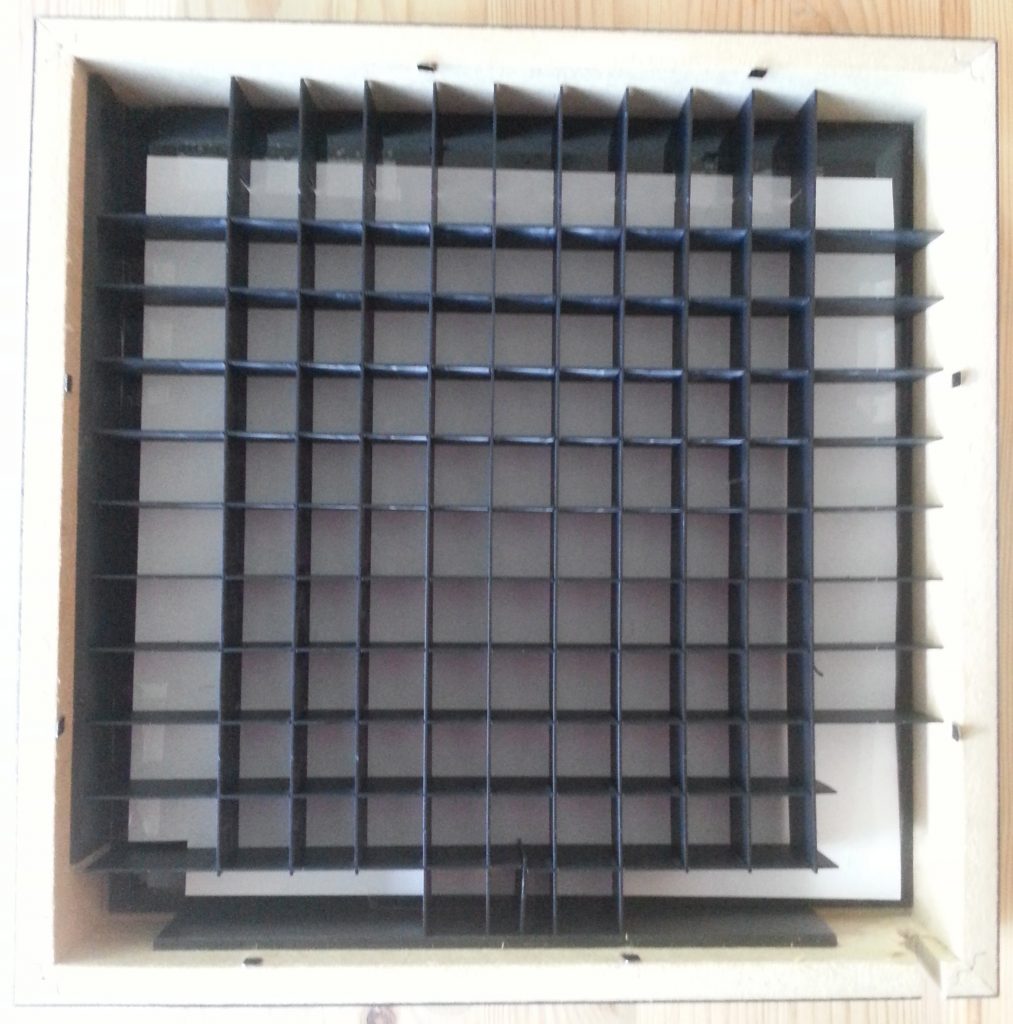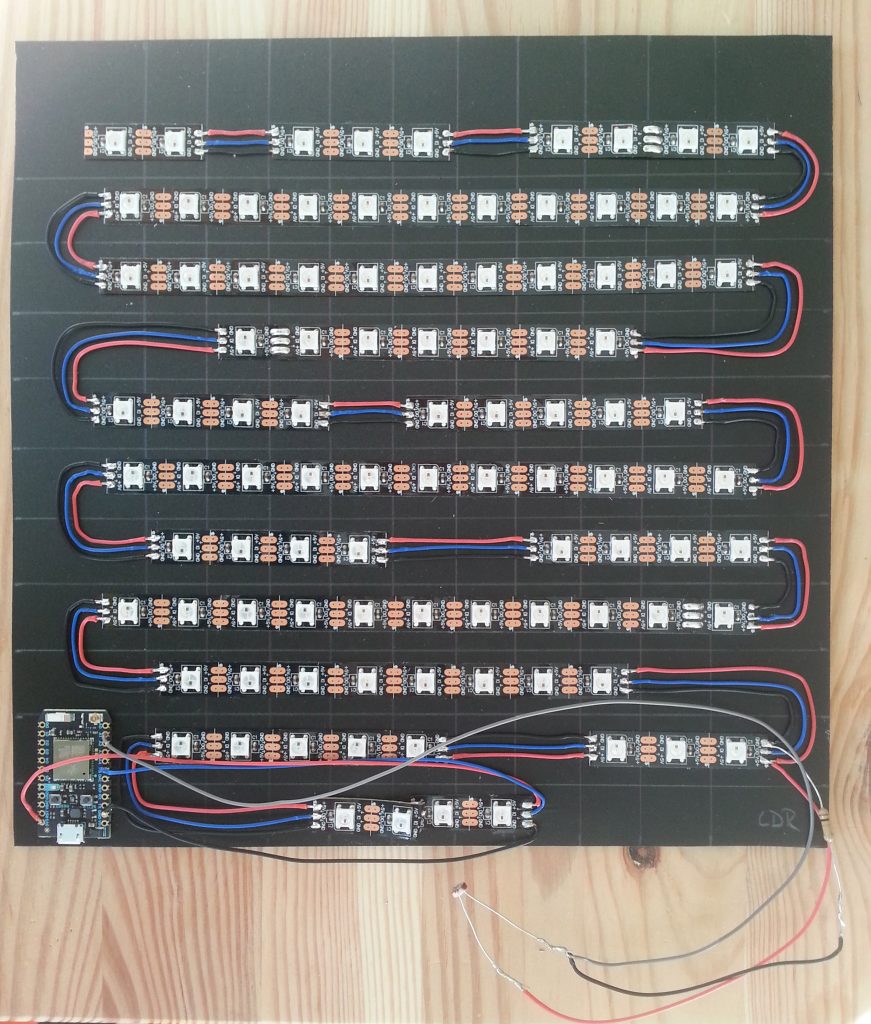To play some old computer games with RetroPie I installed retrosmc on my Raspberry Pi running OSMC.
I was trying to play the retro game “Wacky Wheels” with DOSBox. Unfortunately my USB Gamepads were not able to handle the configuration of the input. So I wrote a small python script which maps gamepad inputs to keyboard inputs.
The script is shown below. It is executed with the start-script of “Wacky-Wheels” in “/home/osmc/RetroPie/roms/pc”:
#!/bin/bash
python /home/osmc/joystick.py &
JOYSTICK_PID=$!
/opt/retropie/emulators/dosbox/bin/dosbox -c "mount c /home/osmc/RetroPie/roms/pc" -c "c:" -c "cd WACKY" -c "WW.EXE" -c "exit"
kill $JOYSTICK_PID
Also it is important to have joysticktype=none in your dosbox-SVN.conf